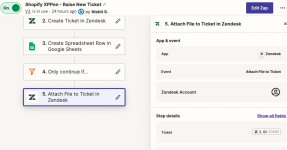Nishit Shah
Member
Hi,
I want to attach files added on a webhook link to a zendesk ticket. Please advise how to set up a Pabbly task for it. I see options to create a zendesk ticket but no option to attach the file to the said ticket.
Please help asap!
I want to attach files added on a webhook link to a zendesk ticket. Please advise how to set up a Pabbly task for it. I see options to create a zendesk ticket but no option to attach the file to the said ticket.
Please help asap!