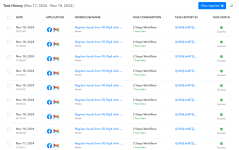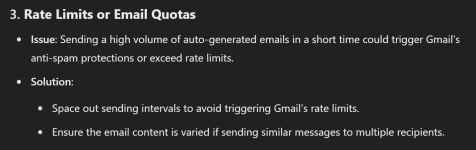- Your Task History ID
- IjU3NjUwNTZjMDYzNDA0MzE1MjZkNTUzNDUxMzY1MTY3NTQzOTBmMzAi_pc
Hi,
Our workflow had stopped triggering after a week all of a sudden. The workflow is to capture all the Facebook leads on particular form and send an autogenerated Email to mentioned recipients. It was working fine for 1 week and stopped working suddenly. In Pabbly History, We could see all the status as success. In Sender Email, we could see the mail in sent items. But still the recipients did not receive mail. So we did all the mails manually. I have mentioned one of the History ID here for your reference. Can you fix it and We need a response asap.
Our workflow had stopped triggering after a week all of a sudden. The workflow is to capture all the Facebook leads on particular form and send an autogenerated Email to mentioned recipients. It was working fine for 1 week and stopped working suddenly. In Pabbly History, We could see all the status as success. In Sender Email, we could see the mail in sent items. But still the recipients did not receive mail. So we did all the mails manually. I have mentioned one of the History ID here for your reference. Can you fix it and We need a response asap.