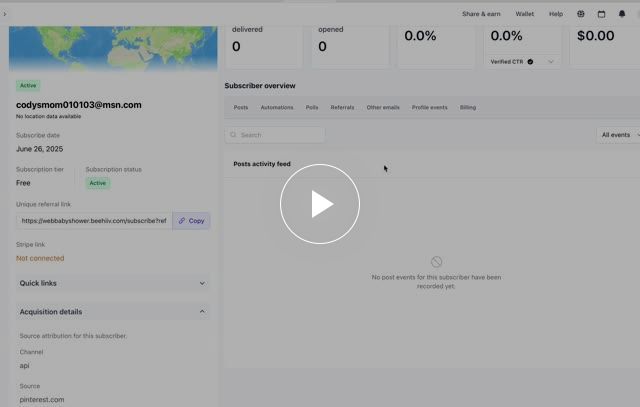- Your Task History ID
- IjU3NjYwNTZiMDYzMzA0MzQ1MjZhNTUzMTUxMzAi_pc
I'm trying to pass data via api into Beehiiv.
I've made a video of the issue I'm having.
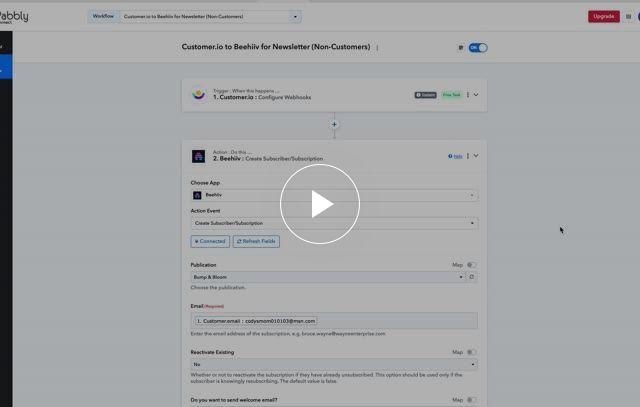
I have these custom fields in Beehiiv now.
cb_FORM_NAME,cio_segment_id,cio_campaign_id,customerio_segment,created_in_customerio,Last Name,First Name,signup_URL,due_date
Im getting an error "unprocessable_entity"
please help!
I've made a video of the issue I'm having.
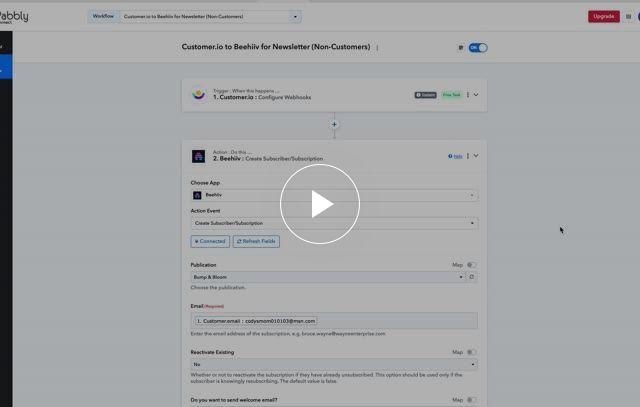
I have these custom fields in Beehiiv now.
cb_FORM_NAME,cio_segment_id,cio_campaign_id,customerio_segment,created_in_customerio,Last Name,First Name,signup_URL,due_date
Im getting an error "unprocessable_entity"
please help!