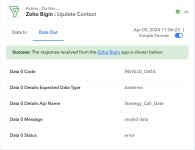Sikhar
Member
- Your Task History ID
- IjU3NjUwNTZiMDYzMDA0MzI1MjZmNTUzMDUxM2Ei_pc
Hi,
I need assistance in figuring out the issue while updating a date field in the "Update Contact" action for Bigin CRM. I am getting this "invalid data" error.
Workflow - https://connect.pabbly.com/workflow/mapping/IjU3NjUwNTZiMDYzMDA0MzI1MjZmNTUzMDUxM2Ei_pc
Execution History - https://connect.pabbly.com/task/his...d=IjU3NjUwNTZiMDYzMDA0MzI1MjZmNTUzMDUxM2Ei_pc
I need assistance in figuring out the issue while updating a date field in the "Update Contact" action for Bigin CRM. I am getting this "invalid data" error.
Workflow - https://connect.pabbly.com/workflow/mapping/IjU3NjUwNTZiMDYzMDA0MzI1MjZmNTUzMDUxM2Ei_pc
Execution History - https://connect.pabbly.com/task/his...d=IjU3NjUwNTZiMDYzMDA0MzI1MjZmNTUzMDUxM2Ei_pc
| Data 0 Code | INVALID_DATA |
| Data 0 Details Expected Data Type | datetime |
| Data 0 Details Api Name | Strategy_Call_Date |
| Data 0 Message | invalid data |
| Data 0 Status | error |