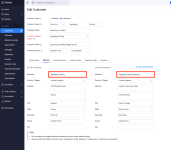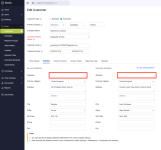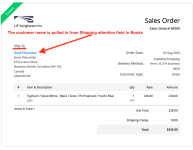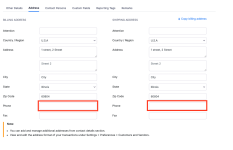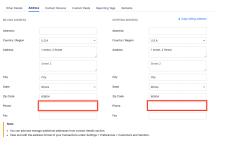GSG
Member
I have a pabbly connect automation which pushes customer contact information from one Zoho Books organisation to another Zoho Books organisation.
Everything in this automation works well, but I have noticed that in the action step of adding the customer address information to the 2nd Zoho Books organisation, there is no mapping for 'Billing Attention' and 'Shipping Attention' fields. Without these fields being present and capable of mapping via Pabbly Connect, any sales orders, invoices or similar documents will be created without the customer's name. This isn't ideal as it requires us to amend the contact information each time before creating sales orders / invoices.
I attach a few screenshots showing the issue. The first screenshot is the newly created address in Books Organisation 1 which triggers the workflow. I have highlighted the two fields for 'Billing Attention' and 'Shipping Attention'.
The second screenshot is the contact address information that arrives in Organisation 2 after the data was sent via the workflow. As you can see, the shipping and billing attention fields are not mapped, and there is no option to add these two data points into the Zoho Books Create Customer action.
The third screenshot is of the pabbly action step to create the customer in Org 2, and the fourth screenshot shows what is missing in sales orders and invoices.
I hope there might be a way to resolve this?
Thank you for your help as always.
Graham
Everything in this automation works well, but I have noticed that in the action step of adding the customer address information to the 2nd Zoho Books organisation, there is no mapping for 'Billing Attention' and 'Shipping Attention' fields. Without these fields being present and capable of mapping via Pabbly Connect, any sales orders, invoices or similar documents will be created without the customer's name. This isn't ideal as it requires us to amend the contact information each time before creating sales orders / invoices.
I attach a few screenshots showing the issue. The first screenshot is the newly created address in Books Organisation 1 which triggers the workflow. I have highlighted the two fields for 'Billing Attention' and 'Shipping Attention'.
The second screenshot is the contact address information that arrives in Organisation 2 after the data was sent via the workflow. As you can see, the shipping and billing attention fields are not mapped, and there is no option to add these two data points into the Zoho Books Create Customer action.
The third screenshot is of the pabbly action step to create the customer in Org 2, and the fourth screenshot shows what is missing in sales orders and invoices.
I hope there might be a way to resolve this?
Thank you for your help as always.
Graham