hello team,
The email connected to pabbly account is [email protected]. There is a workflow folder named Calendly. The folder has some workflows that were temporarily stopped for 2 weeks but now when they were reactivated. They are not working. I tried to re-capture the webhook response. But the workflow is not capturing even after booking several sample bookings from Calendly. Could you please help me with this? Please repond as soon as possible
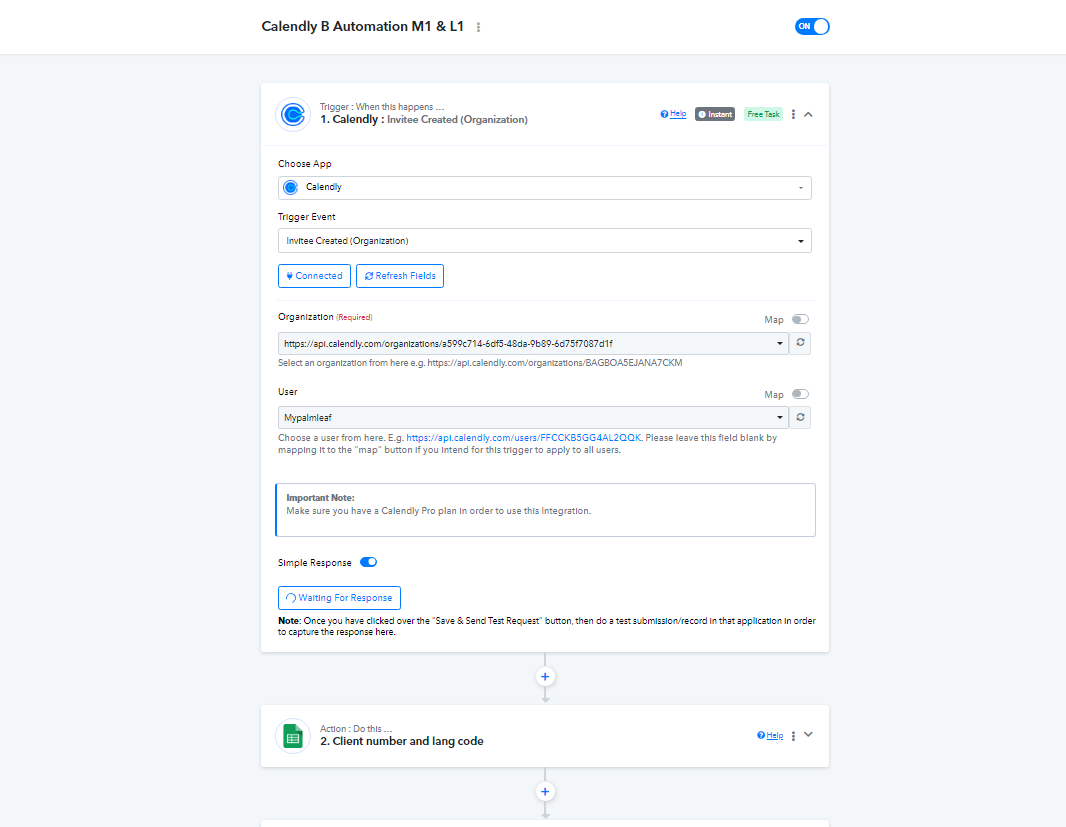
The email connected to pabbly account is [email protected]. There is a workflow folder named Calendly. The folder has some workflows that were temporarily stopped for 2 weeks but now when they were reactivated. They are not working. I tried to re-capture the webhook response. But the workflow is not capturing even after booking several sample bookings from Calendly. Could you please help me with this? Please repond as soon as possible

