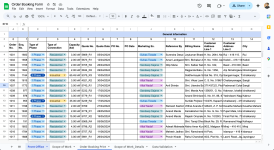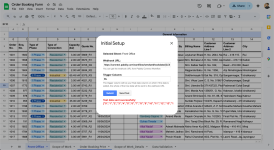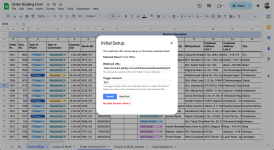Gaurav
Member
Can data directly from row 4 of google sheets be connected while doing the initial set up for connecting google sheet to pabbly connect?
In the first row I have the category title of the information. In the second row I have column numbers which I have used in the formula in the other sheet of the same google sheet. The main header for the data is in row 3 and the data starts from row 4.
I want to trigger an action using the data from row 4. But during the initial set when I enter the trigger column as BL, then the data sent to the pabbly connect is from row 2 i.e. "Test data sent successfully 0, 1, 2, 3, 4, 5, 6, ..." etc. which are column numbers. If I put enter BL3 then it show error "No data found in row 2".
How can I set up?
In the first row I have the category title of the information. In the second row I have column numbers which I have used in the formula in the other sheet of the same google sheet. The main header for the data is in row 3 and the data starts from row 4.
I want to trigger an action using the data from row 4. But during the initial set when I enter the trigger column as BL, then the data sent to the pabbly connect is from row 2 i.e. "Test data sent successfully 0, 1, 2, 3, 4, 5, 6, ..." etc. which are column numbers. If I put enter BL3 then it show error "No data found in row 2".
How can I set up?