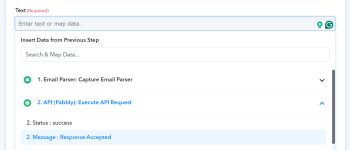Automated Marketer
Member
I see "Data Forwarder in Pabbly Connect" that allows you to move data from one workflow to another.
I also see the "Return Workflow Response to Source" option, and wondering if I am able to use this to trigger from Workflow A to Workflow B and then back to Workflow A to continue 2 more steps?
Primary goal is for midway of Workflow A it then pushes to Workflow B, after Workflow B is complete it then goes back to Workflow A to continue the step by step process.
Example scenario:
- Trigger is Email Parser in Workflow A
- Step send to Workflow B
- Workflow B then separates data and then sends it back to Workflow A
- Workflow A continues to then add to parsed data to CRM account
For reference, my scenario does not allow me to parse email for Workflow A so i need separate Workflow B to do what i need and then come back to push data into a specific CRM account.
I also see the "Return Workflow Response to Source" option, and wondering if I am able to use this to trigger from Workflow A to Workflow B and then back to Workflow A to continue 2 more steps?
Primary goal is for midway of Workflow A it then pushes to Workflow B, after Workflow B is complete it then goes back to Workflow A to continue the step by step process.
Example scenario:
- Trigger is Email Parser in Workflow A
- Step send to Workflow B
- Workflow B then separates data and then sends it back to Workflow A
- Workflow A continues to then add to parsed data to CRM account
For reference, my scenario does not allow me to parse email for Workflow A so i need separate Workflow B to do what i need and then come back to push data into a specific CRM account.