Alexander
Member
Hello. I'm trying to push all emails from Zoho to AmoCRM as new leads. I've already connected Zoho account and successfully verified it. I've also connected AmoCRM but when I try to set up actions for AmoCRm system says that I've entered wrong credentials. I have no idea why it's happening. I'm 100% sure that entered correct credentials.
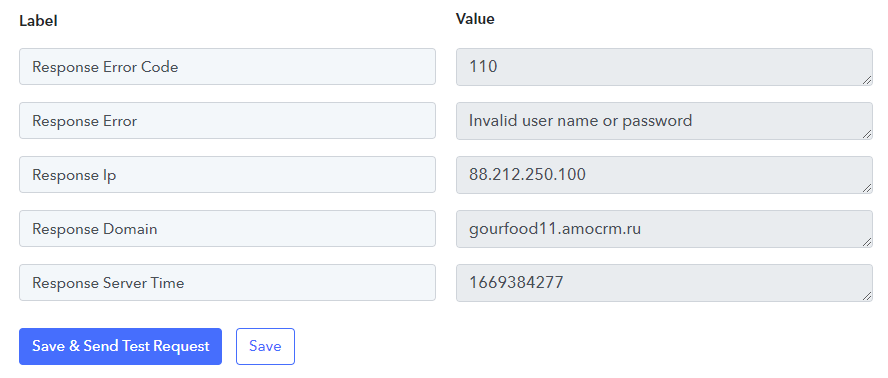
I think the reason is that domain mentioned as "ru" but when I tried to add AmoCRM account Pabbly accepted only "com" domain.
Second issue it where to find "Status ID" and "Lead Budget"?
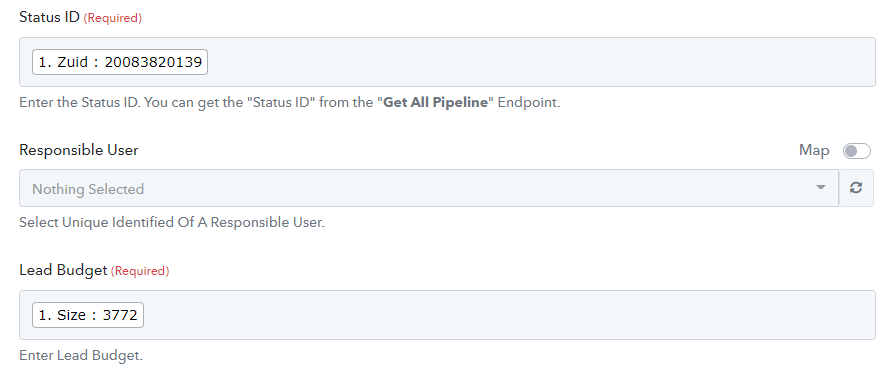
I think the reason is that domain mentioned as "ru" but when I tried to add AmoCRM account Pabbly accepted only "com" domain.
Second issue it where to find "Status ID" and "Lead Budget"?

