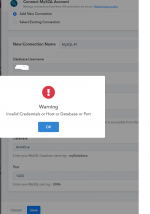Hi there,
am attempting my first connection - and getting stuck. and lets face it, it seems pretty simple!
I am trying to connect to you SQL database on AZure.
I am added the 44.224.... address to the firewall.
I have checked credentials many times. And I have tried a lot of port names - could this be the answer?
thanks for any help,
Ian
am attempting my first connection - and getting stuck. and lets face it, it seems pretty simple!
I am trying to connect to you SQL database on AZure.
I am added the 44.224.... address to the firewall.
I have checked credentials many times. And I have tried a lot of port names - could this be the answer?
thanks for any help,
Ian