benetmaria
Member
Hi,
I'm trying to send a message on Gmail to the users who answer a form on Typeform. I've followed your Typeform tutorial but I can't find the information "Recipient Name" and "email" as explained in the tutorial, therefore an email can't be sent on Gmail to those users who finish a form (I can only add my name or email manually, but that doesn't make sense for this automation).
Here you can see the only fields available on Pabbly:
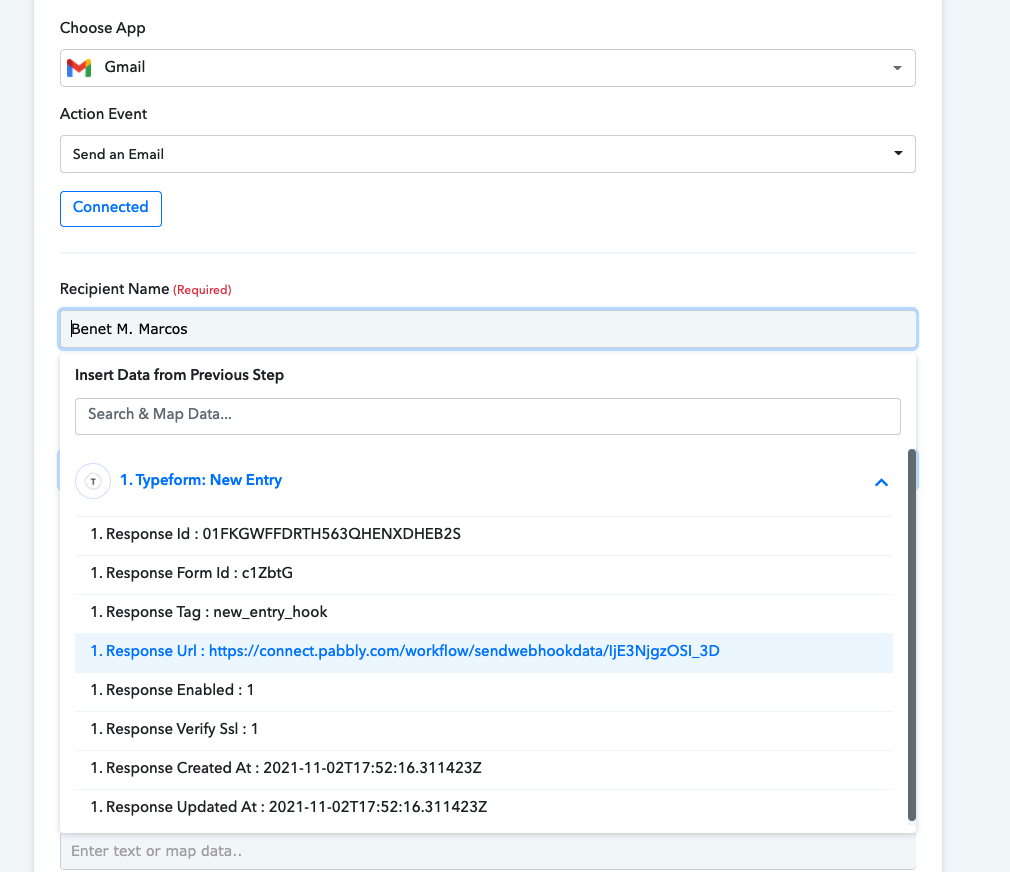
A colleague has tried the same thing with a different Typeform and Pabbly account but he's got the same issue.
Could you please help me with this? Thanks.
I'm trying to send a message on Gmail to the users who answer a form on Typeform. I've followed your Typeform tutorial but I can't find the information "Recipient Name" and "email" as explained in the tutorial, therefore an email can't be sent on Gmail to those users who finish a form (I can only add my name or email manually, but that doesn't make sense for this automation).
Here you can see the only fields available on Pabbly:
A colleague has tried the same thing with a different Typeform and Pabbly account but he's got the same issue.
Could you please help me with this? Thanks.
Last edited:


