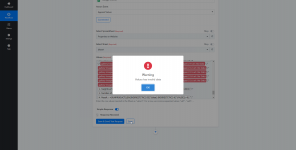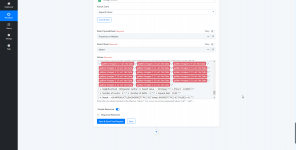andrewstrealtor
Member
I need to save an integration with fields that don't currently have data in them from the webhook event that was last received. The fields all work fine and do populate when run through the API but I can not save unless these fields have data. I should be able to set up and save without data, knowing that data will be possibly passing through these fields in the future. How can I save without having to send a new webhook from a system I don't have control over? See images. I do have control over all integrated systems, but the data is populated from a data feed and I can't force a fully populated entry that consumes all the fields until it happens on its own from the data feed I use.
Attachments
Last edited: