AMS Pvt Ltd
Member
Hi Team,
I have gone through of video which explains solution for capturing multiple payment via Router. But my challenge is I wanted to segregate the payment coming w.r.t different Payment Pages as I have different products with same price. Can't we have a trigger of selecting Payment Page option like it was there in Zapier ?
What the easy workaround to capture based on Payment page ? Kindly help
Attached image of trigger from payment page from zapier for reference !
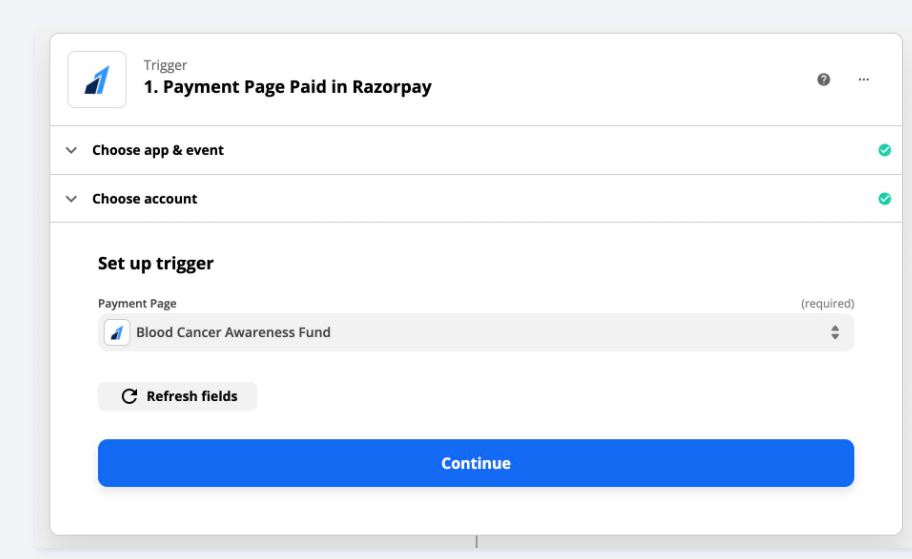
I have gone through of video which explains solution for capturing multiple payment via Router. But my challenge is I wanted to segregate the payment coming w.r.t different Payment Pages as I have different products with same price. Can't we have a trigger of selecting Payment Page option like it was there in Zapier ?
What the easy workaround to capture based on Payment page ? Kindly help
Attached image of trigger from payment page from zapier for reference !


