niels.przybilla
Member
Hello Pabbly Community,
I am trying to add a task to a project.
But I do not see all projects. It seems to depend on the name: The name i Use is: A03 - Paasburg - Systemadministration
When I change to 1111 - Paasburg - Systemadministration the name project is shown immediately.
Many thanks for your help.
Best wishes
Niels
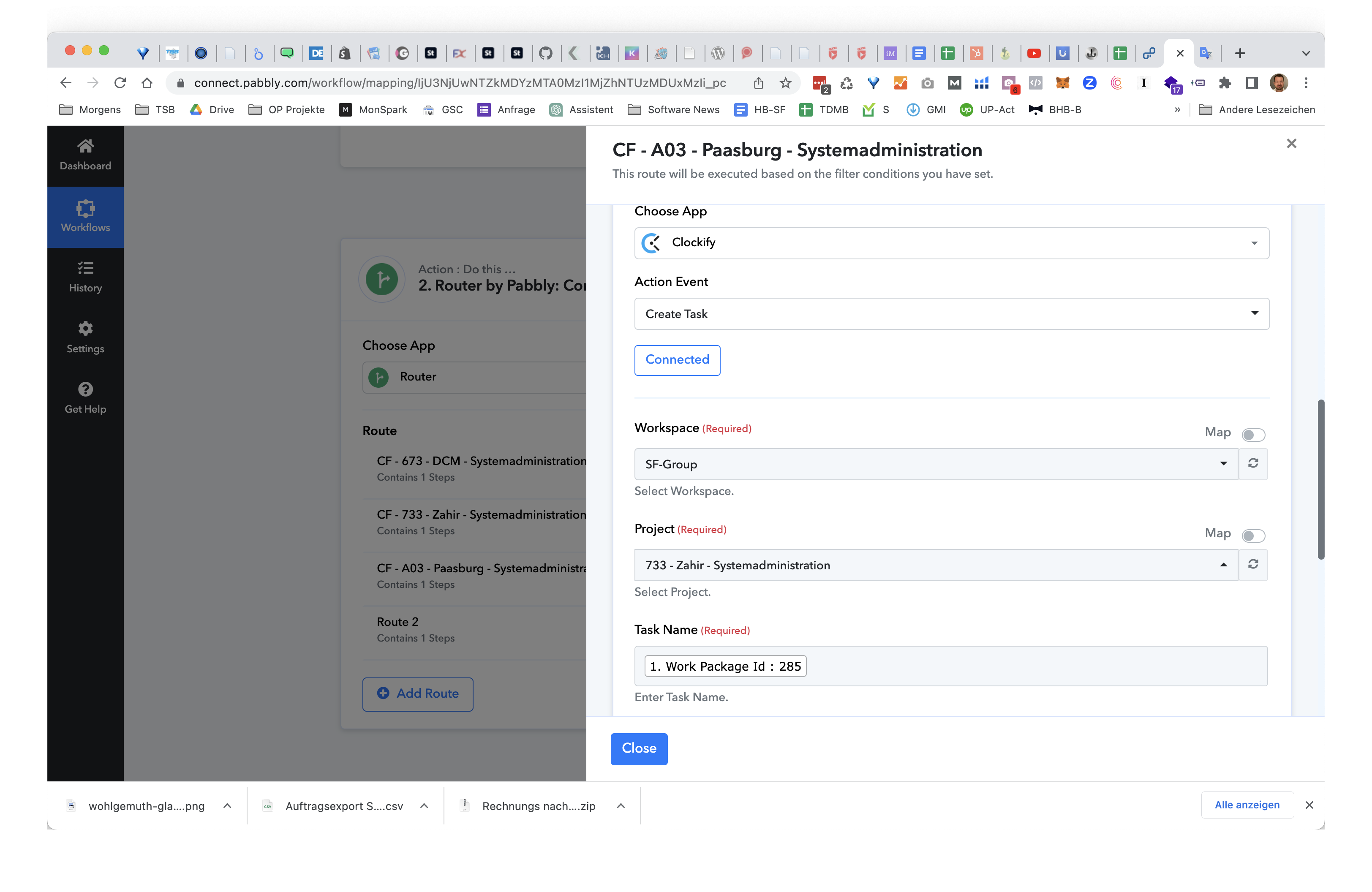
I am trying to add a task to a project.
But I do not see all projects. It seems to depend on the name: The name i Use is: A03 - Paasburg - Systemadministration
When I change to 1111 - Paasburg - Systemadministration the name project is shown immediately.
Many thanks for your help.
Best wishes
Niels

