You can now clone or import a customized checkout design to another checkout page. This will not only save you a lot of time but also reduces your manual efforts.
To customize a checkout page go to Products >> Plans >> Checkout Customizer.
Now if you already have a customized checkout page, you can simply import the design of that previously custoomized checkout page to this newly created checkout page.
Or if you have just stated customizing, then after you have finished customizing the current page, you can simply clone this design to other checkout pages with just one click without even going to the checkout customizer of those plans.
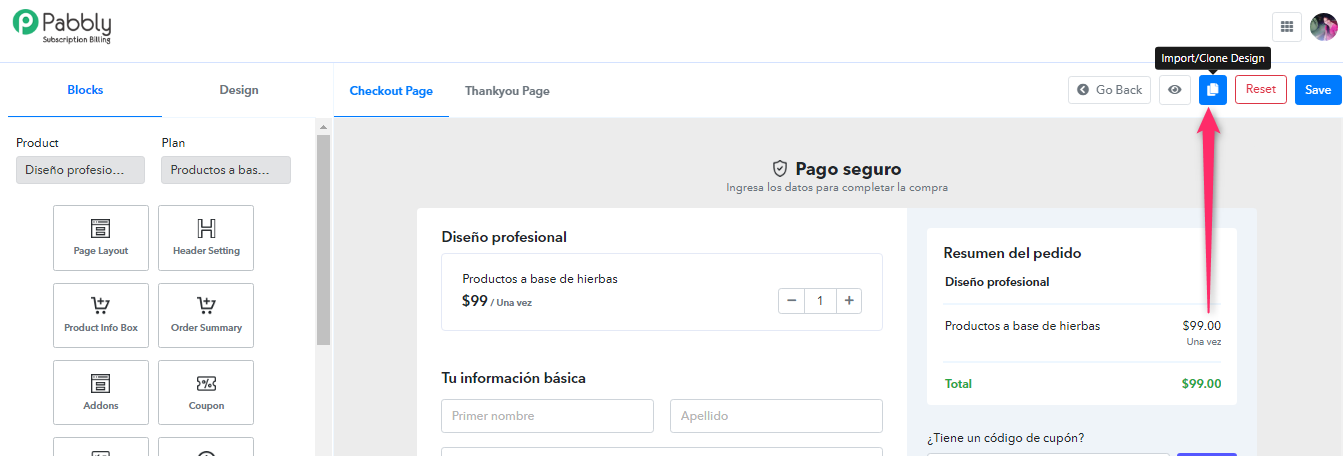
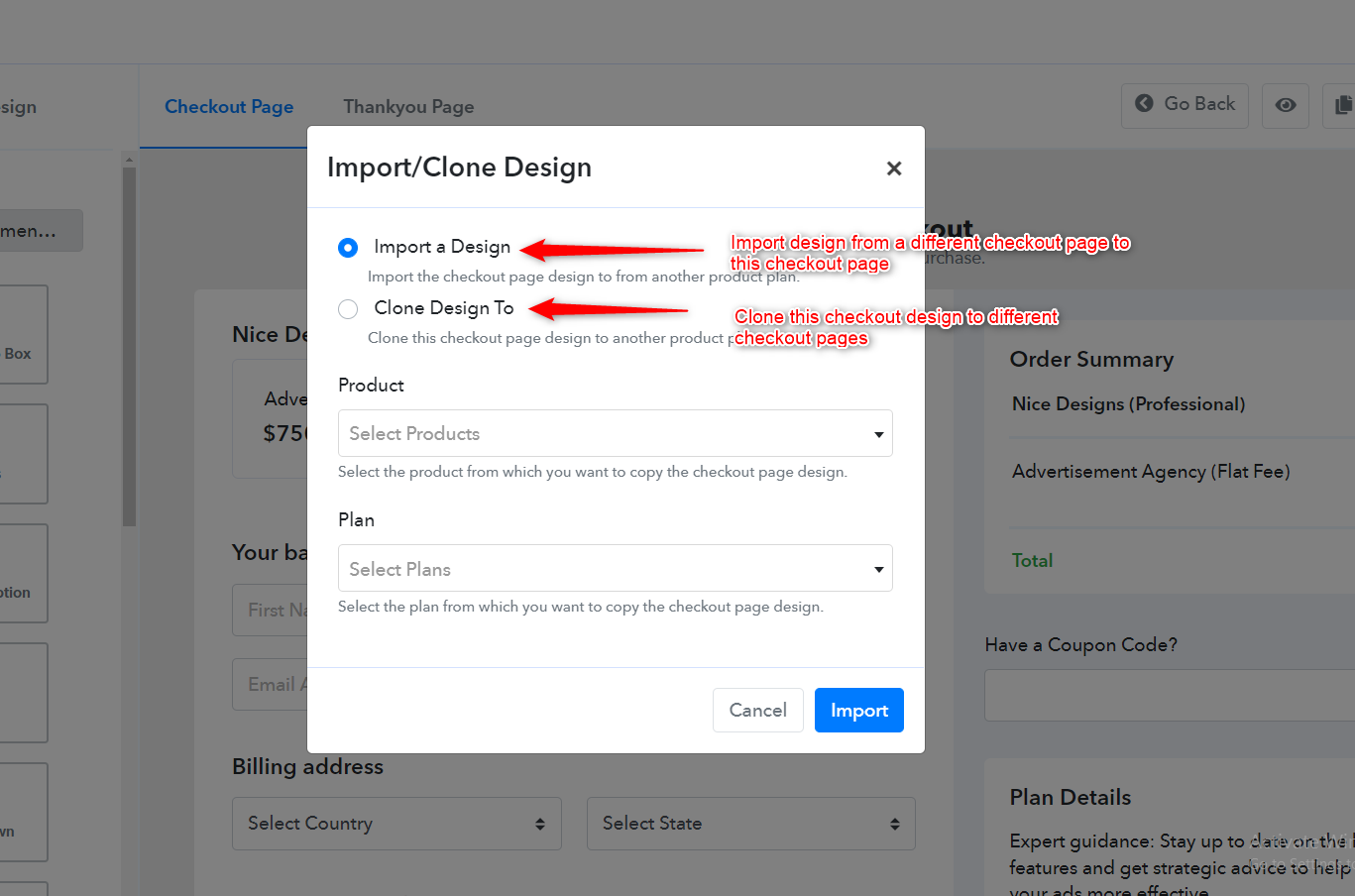
One important thing to keep in mind is that this feature will only clone/import the design of the respective feature in the given checkout page and will not automatically add a field/feature on the checkout page.
For example, plan A has the BUMP offer added on the checkout page and Plan B doesn't. Now, if you clone the design from Plan A to Plan B it will not clone the BUMP offer design since the BUMP offer option is not enabled in Plan B. And hence it will neither clone the design nor add the BUMP offer in Plan B.
To customize a checkout page go to Products >> Plans >> Checkout Customizer.
Now if you already have a customized checkout page, you can simply import the design of that previously custoomized checkout page to this newly created checkout page.
Or if you have just stated customizing, then after you have finished customizing the current page, you can simply clone this design to other checkout pages with just one click without even going to the checkout customizer of those plans.
One important thing to keep in mind is that this feature will only clone/import the design of the respective feature in the given checkout page and will not automatically add a field/feature on the checkout page.
For example, plan A has the BUMP offer added on the checkout page and Plan B doesn't. Now, if you clone the design from Plan A to Plan B it will not clone the BUMP offer design since the BUMP offer option is not enabled in Plan B. And hence it will neither clone the design nor add the BUMP offer in Plan B.

