Pabbly offers users the ability to easily create even split payment plans to collect payment from your customers in installments. With this option, you can break down a higher cost into small installments and collect them from your customers in a certain period.
Here is how you can do it.
1. Go to Products >> Plans >> Add plan.
2. Now you will have to select the Billing Cycle as "Recurring" since you will be collecting the amount repeatedly for a certain period of time.
3. After that, set the Billing frequency and the Number of installments (number of billing cycles) for your plan.
4. Now, the most important thing is to select the checkbox for the option "Check if you want to keep the subscription status LIVE after the completion of all the billing cycles.".
By default when the billing stops, the subscription is also terminated. But by selecting this option, the subscription will be LIVE even after all the billing cycles are completed thereby collecting all the installment payments for the product.
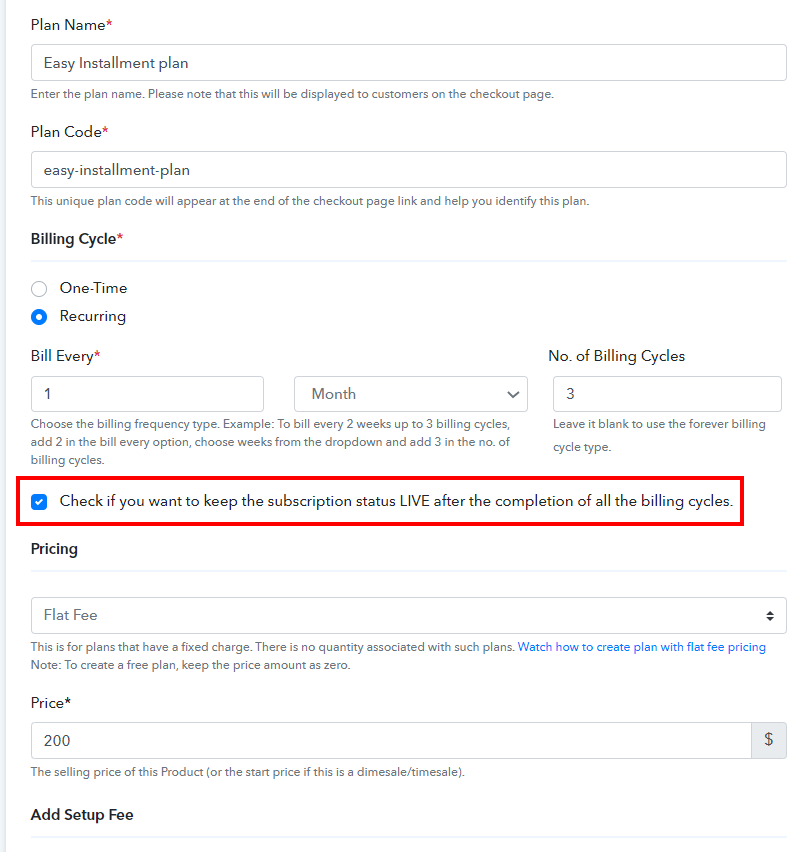
5. Next, set up the installment price that you wish to collect on every rebill.
That's all! Just a few simple steps and you are ready to collect installment payments from your customers.
Now let's understand it with an example.
Suppose you have a plan that cost $12000 as one-time payment. However a customer wish to purchase the product but request to pay in a few equal installments, say 4 monthly installments. So now you will create a new installment plan with above-mentioned settings as follows -
Billing Frequency = 1 Month
Number of billing cycles = 4 cycles
Check the option "Check if you want to keep the subscription status LIVE after the completion of all the billing cycles.".
Price = $3000
Now when my customer will checkout with this plan he will be charged $3000 immediately as 1st installment and the remaining payments will be collected on a monthly basis within the next 3months.
The payments will stop when the total product price is paid in full, but the subscription will still be active for that customer.
Here is how you can do it.
1. Go to Products >> Plans >> Add plan.
2. Now you will have to select the Billing Cycle as "Recurring" since you will be collecting the amount repeatedly for a certain period of time.
3. After that, set the Billing frequency and the Number of installments (number of billing cycles) for your plan.
4. Now, the most important thing is to select the checkbox for the option "Check if you want to keep the subscription status LIVE after the completion of all the billing cycles.".
By default when the billing stops, the subscription is also terminated. But by selecting this option, the subscription will be LIVE even after all the billing cycles are completed thereby collecting all the installment payments for the product.
5. Next, set up the installment price that you wish to collect on every rebill.
That's all! Just a few simple steps and you are ready to collect installment payments from your customers.
Now let's understand it with an example.
Suppose you have a plan that cost $12000 as one-time payment. However a customer wish to purchase the product but request to pay in a few equal installments, say 4 monthly installments. So now you will create a new installment plan with above-mentioned settings as follows -
Billing Frequency = 1 Month
Number of billing cycles = 4 cycles
Check the option "Check if you want to keep the subscription status LIVE after the completion of all the billing cycles.".
Price = $3000
Now when my customer will checkout with this plan he will be charged $3000 immediately as 1st installment and the remaining payments will be collected on a monthly basis within the next 3months.
The payments will stop when the total product price is paid in full, but the subscription will still be active for that customer.
Last edited by a moderator:
