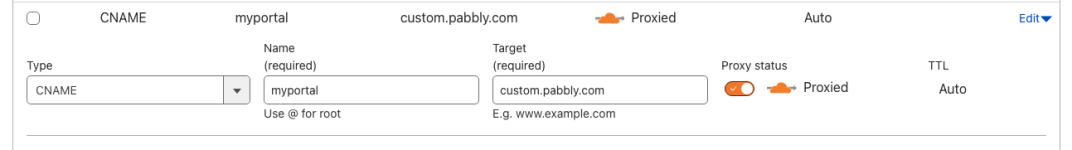myesolution
Member
Hi, I have reviewed every link about your Custom Domain and would like some clarity around which setting for adding a CNAME is the correct.
Is it custom.pabbly.com or payments.pabbly.com ?
I have tried both in my Cloudflare account, and neither have worked for me. Both result in the same error with the page not being found.
Please do not point me back to the link for the Custom Domain tutorial - I have been through it 6 times, and no change.
Kindest regards,
Mandy
Is it custom.pabbly.com or payments.pabbly.com ?
I have tried both in my Cloudflare account, and neither have worked for me. Both result in the same error with the page not being found.
Please do not point me back to the link for the Custom Domain tutorial - I have been through it 6 times, and no change.
Kindest regards,
Mandy