omarpineda
Member
Hello, I would like to know what is the correct way to place POST within the API structure by Pabbly
Since I have tried in many possible ways but I have not been able to access, can you help me?
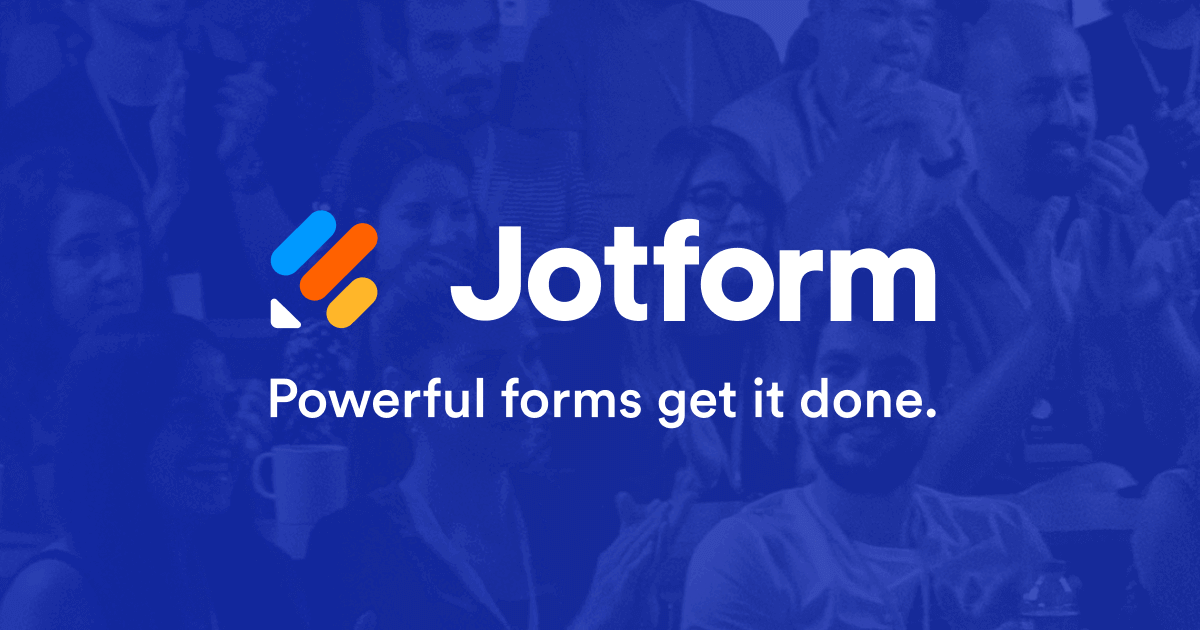

 connect.pabbly.com
connect.pabbly.com

Since I have tried in many possible ways but I have not been able to access, can you help me?
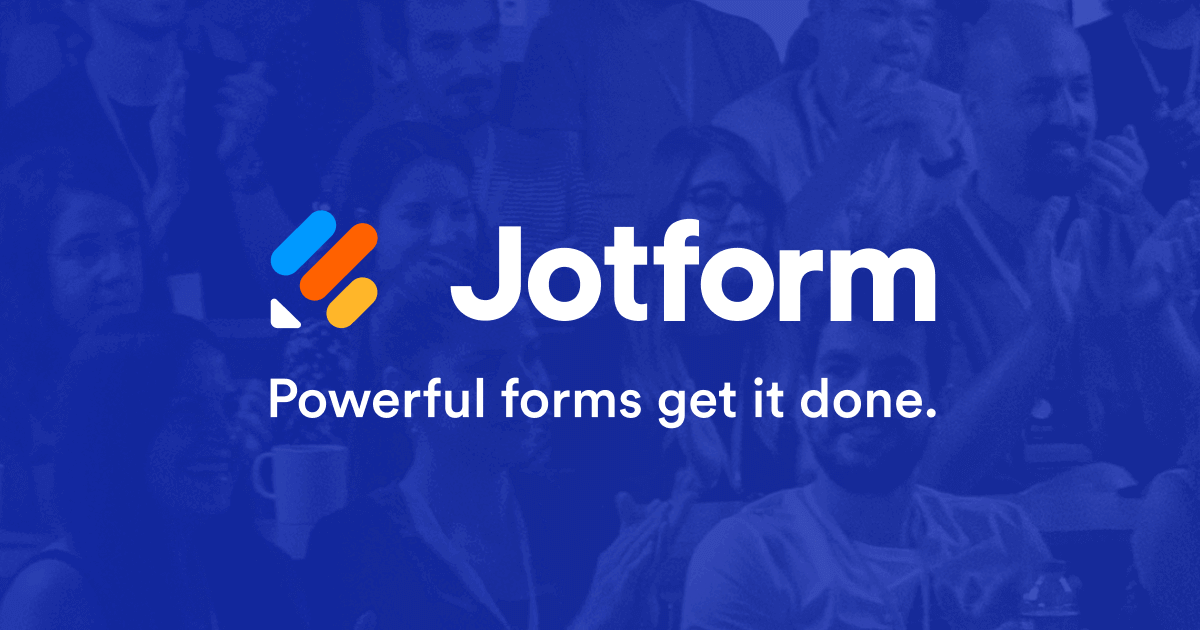
Embed a Form Builder into Your Website Builder
Jotform API makes it possible to connect to your form data with anything you choose.
api.jotform.com

