Connect Button to TidyCal does not work
I try to create a workflow, I choose TidyCal as Triggers
& the button Connect to TidyCal does not work.
Is there is a bug to Connect Pabbly to TidyCal ?
.
I have created another workflow with Thrive Cart,
following the instructions given & I have been Successful
.
Do I have to Create API Keys in TidyCal & How to do that !
I am not a Geeky Tech Stuff person, it is not my field of expertise.
This is the Screenshot in Pabbly, with the Button that does not work
.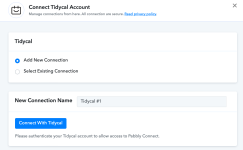
& This is in Tidy to Create custom integrations
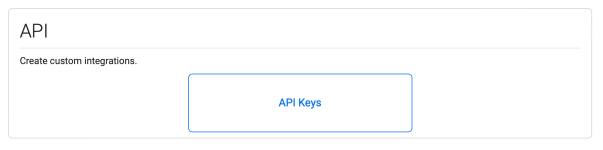
& After That this Window ... but I am Stuck at that point on how to move forward.
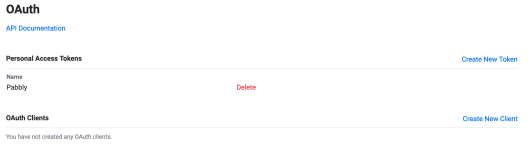
.
Thank You for Support
I try to create a workflow, I choose TidyCal as Triggers
& the button Connect to TidyCal does not work.
Is there is a bug to Connect Pabbly to TidyCal ?
.
I have created another workflow with Thrive Cart,
following the instructions given & I have been Successful
.
Do I have to Create API Keys in TidyCal & How to do that !
I am not a Geeky Tech Stuff person, it is not my field of expertise.
This is the Screenshot in Pabbly, with the Button that does not work
.
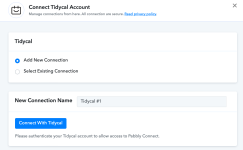
& This is in Tidy to Create custom integrations
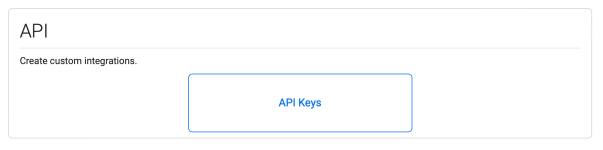
& After That this Window ... but I am Stuck at that point on how to move forward.
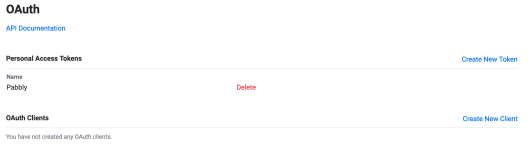
.
Thank You for Support

