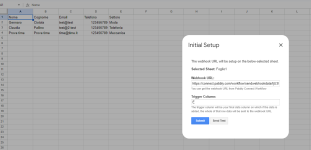SupportHubstrat
Member
Hi, I'm having trouble integrating a connection between Google Sheets and Pipedrive through Pabbly.
I will briefly explain what goal I need to achieve:
I have a Google Sheet on which the LEADS of a Facebook campaign are reported.
Our Pipedrive account involves using 2 separate accounts.
So consequently each account has its own personal API token to use for connecting with Pabbly.
To test how the integration works I performed the following steps.
1) I generated an API Token (Pipedrive)
2) I created a new Workflow structured like this:
Trigger: New or Update Sheet Row (Google Sheet)
I took the WEBHOOK link and inserted it into the Google Sheets extension for Pabbly
I inserted the trigger cell (see attacchment 1)
I performed SEND TEST and Pabbly recognized the call via webhook.
Action 1:
Create a new person on Pipedrive
I made the connection between Pabbly and Pipedrive and matched the fields of the Google Sheet with those of the People section of Pipedrive
By clicking SAVE AND SEND TEST REQUEST the contact is created correctly.
Action 2:
Create Deal (Pipedrive)
I matched the fields
By clicking SAVE AND SEND TEST REQUEST the DEAL is created correctly in the test PIPELINE
Since everything worked correctly, I proceeded to carry out the same operation only using the second available account.
At this point the problem arises, that is, when the DEAL is created in Pipedrive, even though a specific PIPELINE is selected, the deal is always created in the same test workflow pipeline.
I also tried to change the pipeline in the test workflow but even in this case the Deal is always inserted in the test Pipeline
I'm waiting for some feedback
I remain at your disposal should you require further details or screenshots
Thank you
I will briefly explain what goal I need to achieve:
I have a Google Sheet on which the LEADS of a Facebook campaign are reported.
Our Pipedrive account involves using 2 separate accounts.
So consequently each account has its own personal API token to use for connecting with Pabbly.
To test how the integration works I performed the following steps.
1) I generated an API Token (Pipedrive)
2) I created a new Workflow structured like this:
Trigger: New or Update Sheet Row (Google Sheet)
I took the WEBHOOK link and inserted it into the Google Sheets extension for Pabbly
I inserted the trigger cell (see attacchment 1)
I performed SEND TEST and Pabbly recognized the call via webhook.
Action 1:
Create a new person on Pipedrive
I made the connection between Pabbly and Pipedrive and matched the fields of the Google Sheet with those of the People section of Pipedrive
By clicking SAVE AND SEND TEST REQUEST the contact is created correctly.
Action 2:
Create Deal (Pipedrive)
I matched the fields
By clicking SAVE AND SEND TEST REQUEST the DEAL is created correctly in the test PIPELINE
Since everything worked correctly, I proceeded to carry out the same operation only using the second available account.
At this point the problem arises, that is, when the DEAL is created in Pipedrive, even though a specific PIPELINE is selected, the deal is always created in the same test workflow pipeline.
I also tried to change the pipeline in the test workflow but even in this case the Deal is always inserted in the test Pipeline
I'm waiting for some feedback
I remain at your disposal should you require further details or screenshots
Thank you