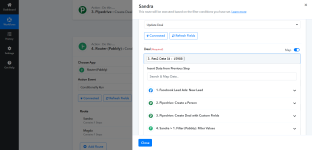marketingiplnt
Member
Hi everyone.
I'm setting up Pipedrive CRM for a business that requires automatic deal owner assignment. My current automations are as it follows:
1. Facebook Lead Ads: New Lead
2. Pipedrive: New person
3. Pipedrive: New Deal
I used to use Pipedrive's own auto-assignment, however, it's too expensive for my budget. Here's an example of how those automations worked:
New Deal Added > If Answer to a certain deal is xx than Owner to that deal is yy
Is it possible to do the same using Pabbly?
I'm setting up Pipedrive CRM for a business that requires automatic deal owner assignment. My current automations are as it follows:
1. Facebook Lead Ads: New Lead
2. Pipedrive: New person
3. Pipedrive: New Deal
I used to use Pipedrive's own auto-assignment, however, it's too expensive for my budget. Here's an example of how those automations worked:
New Deal Added > If Answer to a certain deal is xx than Owner to that deal is yy
Is it possible to do the same using Pabbly?