Digital Domum
Member
Hello, I have a problem registering people in Pipedrive.
As I am rotating the company's salespeople, each Lead (person) must be registered with the respective owner (seller).
However, after updating the Event (Create Person - Pipedrive), the "Owner" field does not automatically map the options that we have registered in Pipedrive, thus leaving a blank field for me to fill in with the respective name of the owner (seller).
However, when entering the correct name of the owner, it is not registered and it ends up registering as a "blank field" and is automatically inserted in the admin owner.
Here's the photo below:
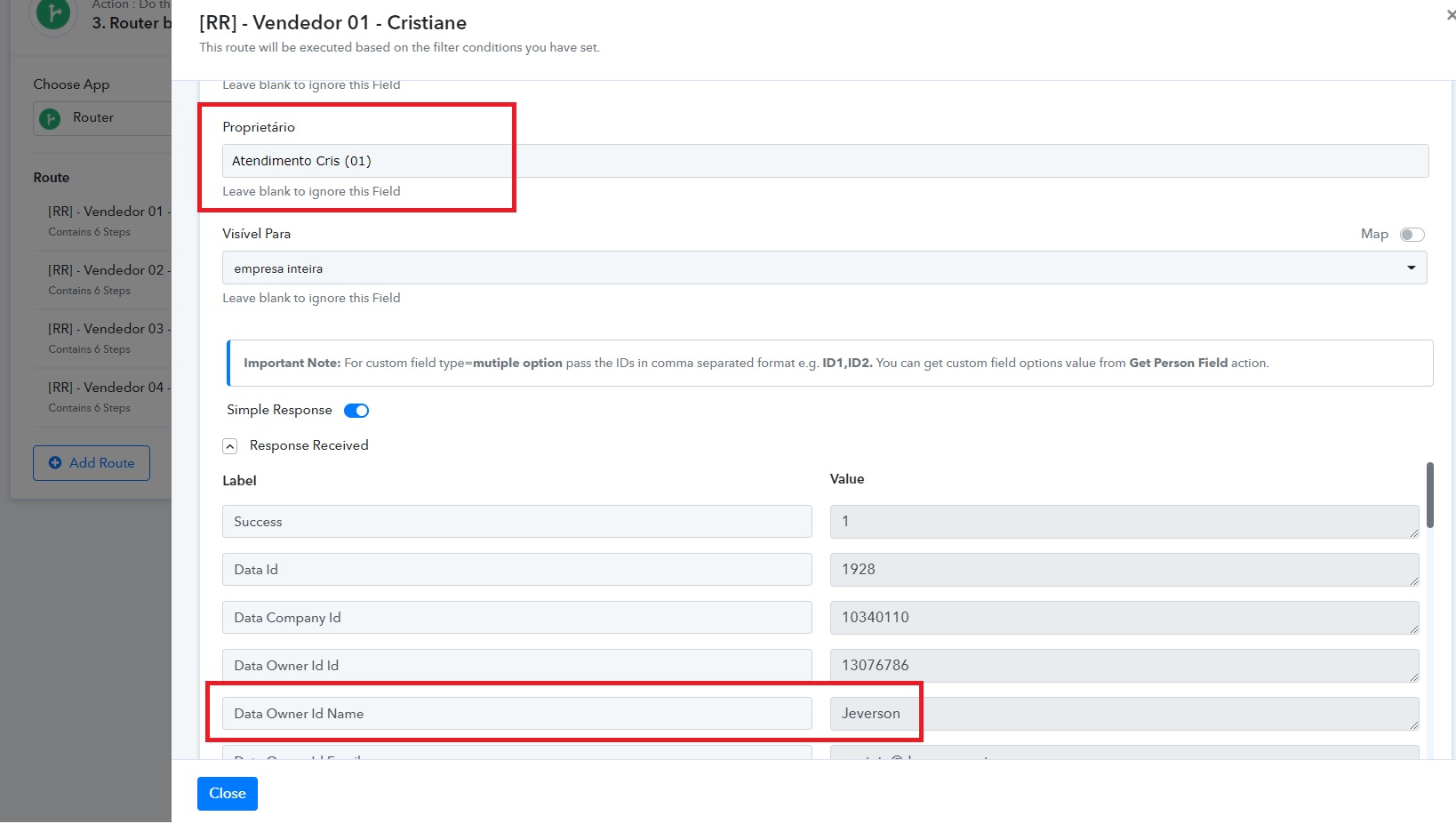
I look forward to a possible solution. Thanks!
As I am rotating the company's salespeople, each Lead (person) must be registered with the respective owner (seller).
However, after updating the Event (Create Person - Pipedrive), the "Owner" field does not automatically map the options that we have registered in Pipedrive, thus leaving a blank field for me to fill in with the respective name of the owner (seller).
However, when entering the correct name of the owner, it is not registered and it ends up registering as a "blank field" and is automatically inserted in the admin owner.
Here's the photo below:
I look forward to a possible solution. Thanks!

