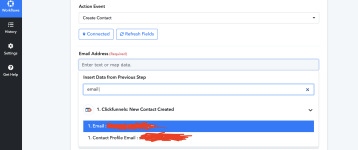- Your Task History ID
- IjU3NjUwNTZjMDYzNDA0MzY1MjY5NTUzNDUxMzM1MTY0NTQzNzBmMzEi_pc
I have a workflow step to take contact information from Clickfunnels and connect to Systeme.io. I have tried both "1) Email: xxx" and "1. Contact Profile Email: xxx", and their corresponding equivalents in the First Name / Last name fields. Neither one is working properly to create the contact in Systeme.io. Also, there are way too many tasks being consumed for such a short workflow. Also, the workflow overall keeps failing