Hello,
I'm trying to send data from an Elementor Wordpress form to Sendy using Pabbly Connect Webhooks.
Sending the name and email works perfect (Add subscriber), but I'm unable to add data to custom fields in Sendy.
Whenever I try to match the fields in Pabbly, I get an error (200, blank).
I created 2 custom fields in Sendy, goal1 (text) and birthdate (date). The fields have the same ID (name) in Elementor. But I'm unable to somehow get them to work in Pabbly. Perhaps someone knows how to match it?
Screenshot how it doesn't work.
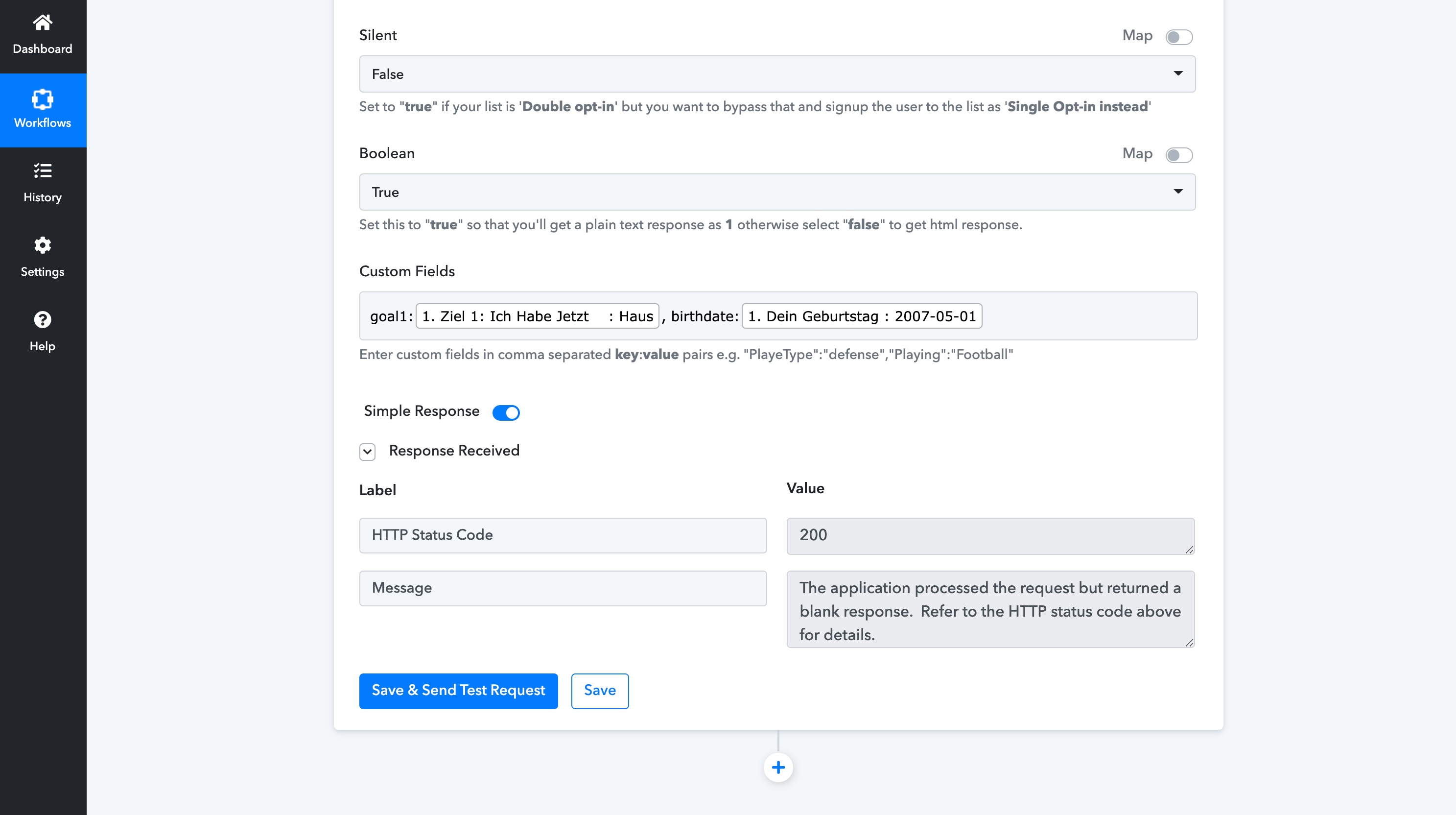
Or is this not possible with Webhooks?
Thanks, Philipp
I'm trying to send data from an Elementor Wordpress form to Sendy using Pabbly Connect Webhooks.
Sending the name and email works perfect (Add subscriber), but I'm unable to add data to custom fields in Sendy.
Whenever I try to match the fields in Pabbly, I get an error (200, blank).
I created 2 custom fields in Sendy, goal1 (text) and birthdate (date). The fields have the same ID (name) in Elementor. But I'm unable to somehow get them to work in Pabbly. Perhaps someone knows how to match it?
Screenshot how it doesn't work.
Or is this not possible with Webhooks?
Thanks, Philipp

