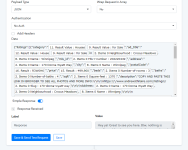andrewstrealtor
Member
I am seeing two different results in the data being sent to my custom API when all settings are set to exactly the same in my workflows. I'm using
as a carriage return in the data I'm submitting via a POST request and sometimes the data is altered to be
and other times it's only
Look at these images showing the data I'm submitting and the resulting JSON data from the server receiving the POST. This is a problem! I've mentioned this before and you guys told me to ignore the slashes but the integration I'm sending it to needs the data specifically AS I'VE ENTERED IT. How do I send the data exactly as I see it without adding an extra slash before \r?
Data showing up correctly with a single slash version 1:
And here's version 2 with the same data and settings but it's adding an extra slash:
Code:
\r\n
Code:
\\r\n
Code:
\r\nData showing up correctly with a single slash version 1:
JSON:
{
"listings": [
{
"category": "Houses for Sale",
"ad_title": "House for Sale in Crocus Meadows, Winnipeg",
"mls_id": "202220449",
"address": "170 Donna Wyatt Way",
"city": "Winnipeg",
"postalCode": "R3W0H6",
"price": "499,900",
"beds": "3",
"baths": "4",
"sqft": "1370",
"description": "COPY AND PASTE THIS LINK IN BROWSER TO SEE ALL PHOTOS AND MORE INFO:\r\n\r\nhttps://www.andrewsthilaire.com/listings/170-donna-wyatt-way\r\n\r\nAddress: 170 Donna Wyatt Way, Crocus Meadows, Winnipeg\r\n\r\nPlease Allow 24 Hours Notice for Tenants Showings Start Aug 22nd, Offers Presented as received.\"Welcome To 170 Donna Wyatt Way\"Located in Lovely Crocus Meadows,Close to all Amenities.This Beautiful well cared fore Home features 1370 sq ft of Living space on 2 floors Plus another 600 sq ft of finished basement, Inviting front Foyer Entrance both Outside and Inside with a Large front Foyer Closet, leading to a Large Island Kitchen with seating for 4 at the Island, Quartz Kitchen Countertops, Gas Stove, Large Stainless Steel Fridge, Range Hood and Microwave, pantry with loads of space.Eating Area with Patio Doors Leading Out, Great Room with Feature Wall wired for a wall mount TV. The main Floor has a 2 PCS Bathroom, the 2nd floor offers 2 generous secondary bedrooms, Primary Bedroom features a 4 PCS Bathroom and a Large Closet.Fully Finished Lower Level with a bedroom, Rec Room,Laundry,storage, and Utility Room,Laminate Flooring.Large Fenced Yard,Deck, Storage Shed,Attached Front Drive Garage.\r\n\r\nContact me now for more details or to book a viewing!\r\n\r\nAndrew St. Hilaire\r\nKeller Williams Real Estate Services\r\n204-955-8496\r\nhttps://www.andrewsthilaire.com\r\n\r\nEach office is independently owned and operated.",
"youtube": "https://www.youtube.com/watch?v=4Ly6JRJEhX4",
"images": [
"https://uploads-ssl.webflow.com/5f16134bab224ce351d21258/6309ad4dd652727f28b0e9dd_202220449_0.jpeg",
"https://uploads-ssl.webflow.com/5f16134bab224ce351d21258/6309ad4dd65272daa2b0e9de_202220449_1.jpeg",
"https://uploads-ssl.webflow.com/5f16134bab224ce351d21258/6309ad4dd652727485b0e9eb_202220449_2.jpeg",
"https://uploads-ssl.webflow.com/5f16134bab224ce351d21258/6309ad4dd652721e94b0ea08_202220449_3.jpeg",
"https://uploads-ssl.webflow.com/5f16134bab224ce351d21258/6309ad4dd652722081b0ea09_202220449_4.jpeg",
"https://uploads-ssl.webflow.com/5f16134bab224ce351d21258/6309ad4dd6527257e5b0ea0a_202220449_5.jpeg",
"https://uploads-ssl.webflow.com/5f16134bab224ce351d21258/6309ad4dd65272ff6fb0ea0b_202220449_6.jpeg",
"https://uploads-ssl.webflow.com/5f16134bab224ce351d21258/6309ad4dd65272658fb0e9ec_202220449_7.jpeg",
"https://uploads-ssl.webflow.com/5f16134bab224ce351d21258/6309ad4ed652723c27b0ea0d_202220449_8.jpeg"
]
}
]
}And here's version 2 with the same data and settings but it's adding an extra slash:
JSON:
{
"listings": [
{
"category": "Houses for Sale",
"ad_title": "House for Sale in North End, Winnipeg",
"mls_id": "202220973",
"address": "588 Alfred Avenue",
"city": "Winnipeg",
"postalCode": "R2W1Y4",
"price": "99,000",
"beds": "2",
"baths": "1",
"sqft": "860",
"description": "COPY AND PASTE THIS LINK IN BROWSER TO SEE ALL PHOTOS AND MORE INFO:\\r\n\\r\nhttps://www.andrewsthilaire.com/listings/588-alfred-avenue\\r\n\\r\nAddress: 588 Alfred Avenue, North End, Winnipeg\\r\n\\r\nShowing now, offers as received. Great starter home or revenue property! R2 zoning for further potential. 860 sqft with 2 bedrooms and 1 bathroom, newer shingles, pvc windows, HE furnace \\'07, full basement except under the back room which has a crawlspace but is accessible from the basement. Home and chattels sold \"as is\" and this should be written into any offers. Home needs approximately $10,000 of improvements for an electrical panel, some wiring and plumbing for water supply lines. It was renting for $900/month. All measurements are +/- jogs and lot dimensions from WPG property assessment.\\r\n\\r\nContact me now for more details or to book a viewing!\\r\n\\r\nAndrew St. Hilaire\\r\nKeller Williams Real Estate Services\\r\n204-955-8496\\r\nhttps://www.andrewsthilaire.com\\r\n\\r\nEach office is independently owned and operated.",
"youtube": "https://www.youtube.com/watch?v=7KU4XCHY4Wk",
"images": [
"https://uploads-ssl.webflow.com/5f16134bab224ce351d21258/630bda83acc24e049819935b_202220973_0.jpeg",
"https://uploads-ssl.webflow.com/5f16134bab224ce351d21258/630bda83acc24e7fd719935d_202220973_1.jpeg",
"https://uploads-ssl.webflow.com/5f16134bab224ce351d21258/630bda83acc24e3979199360_202220973_2.jpeg",
"https://uploads-ssl.webflow.com/5f16134bab224ce351d21258/630bda83acc24e391519935c_202220973_3.jpeg",
"https://uploads-ssl.webflow.com/5f16134bab224ce351d21258/630bda83acc24e747419935e_202220973_4.jpeg",
"https://uploads-ssl.webflow.com/5f16134bab224ce351d21258/630bda84acc24e48b7199395_202220973_5.jpeg",
"https://uploads-ssl.webflow.com/5f16134bab224ce351d21258/630bda83acc24ebe50199361_202220973_6.jpeg",
"https://uploads-ssl.webflow.com/5f16134bab224ce351d21258/630bda83acc24e44b519935f_202220973_7.jpeg",
"https://uploads-ssl.webflow.com/5f16134bab224ce351d21258/630bda84acc24e49c9199394_202220973_8.jpeg"
]
}
]
}