sbedell
Member
I am using the Date/Time Formatter to generate just a Ym code:
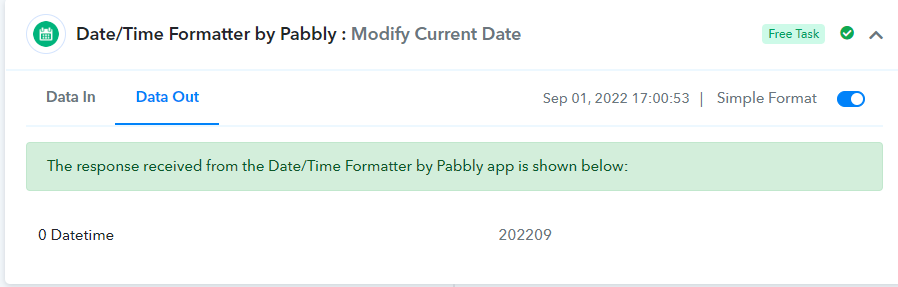
It appears to work correctly, but when it autogenerates for the next trigger, it is creating a Ymd instead of just the year and month causing an API failure where my versioning must be YYYYMM only.
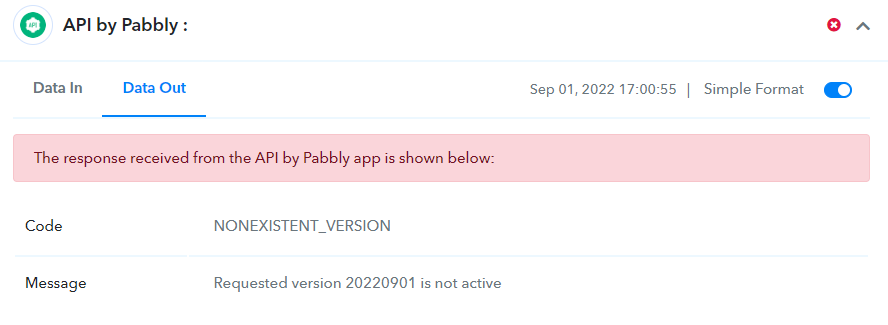
Thoughts on how to fix this?
It appears to work correctly, but when it autogenerates for the next trigger, it is creating a Ymd instead of just the year and month causing an API failure where my versioning must be YYYYMM only.
Thoughts on how to fix this?

