sokhonsoeng
Member
Dear Experts,
I tried the function to replace image in google doc but I couldn't do it.
Would you mind guiding me for this process for dynamic image?
Regards,
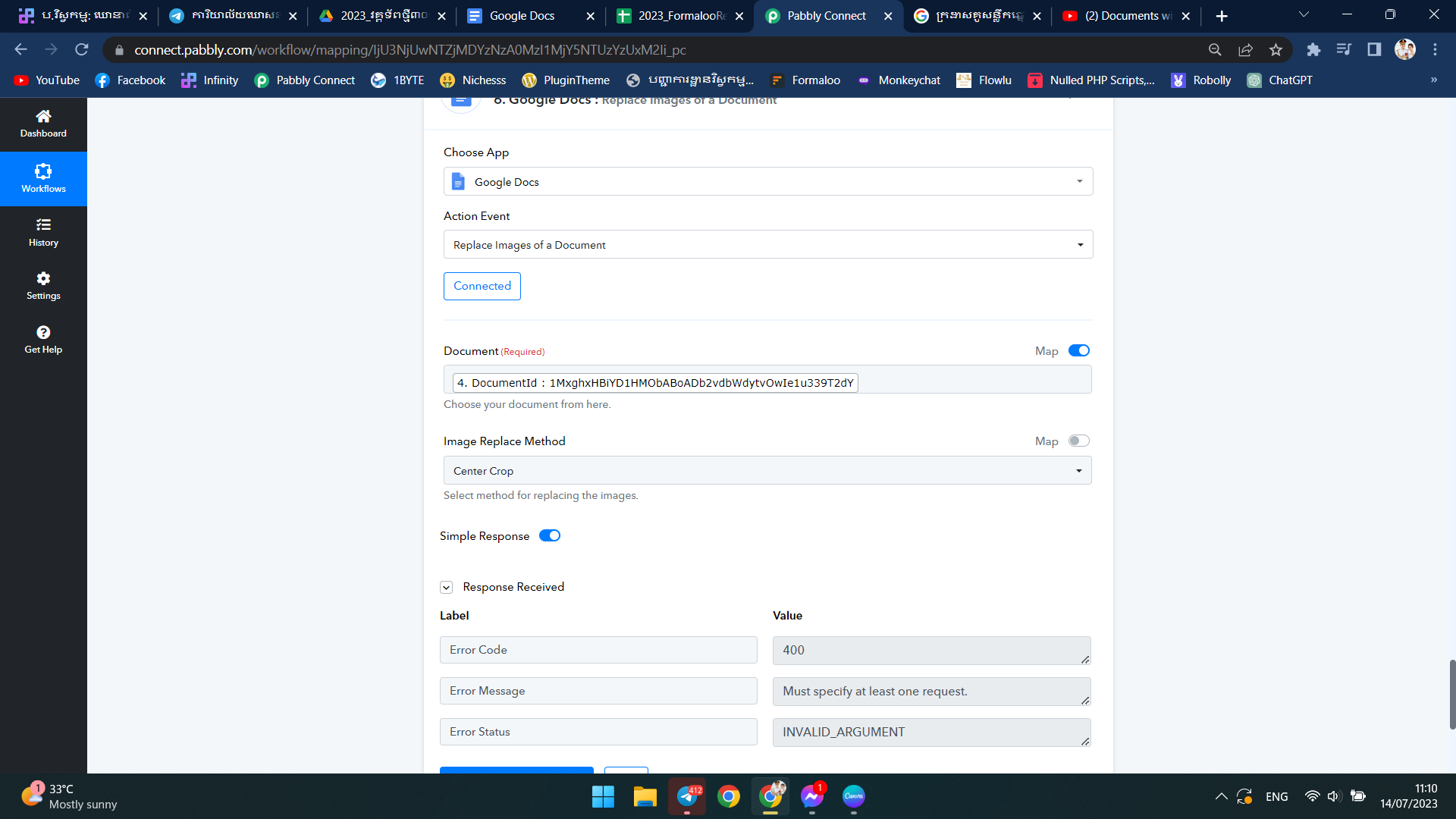
I tried the function to replace image in google doc but I couldn't do it.
Would you mind guiding me for this process for dynamic image?
Regards,

