Mustapha
Member
Hello everyone,
I am building a step in my workflow that's supposed to send a Google Doc link to Gsheets in Column A, then fetch the Doc title and total word count automatically in Columns B, C, and the writer name in Column D. Everything works fine, the only problem is that the formula to fetch the word count and title I send from Pabbly doesn't change the row number accordingly. Normally, when copying/pasting formulas into other cells manually, the column and row references change based on the Current Row. This doesn't happen when sent by API.
=GETDOCTITLE(A2) and =GETDOCWORDCOUNT(A2) , the row number never (2) changes to fetch the data from the appropriate doc.
I spent the last 3 days Googling and staring at different Stackoverflow complicated answers, but I feel it would be something simple or that can be edited/altered through Pabbly.
Any idea would be appreciated. Thanks
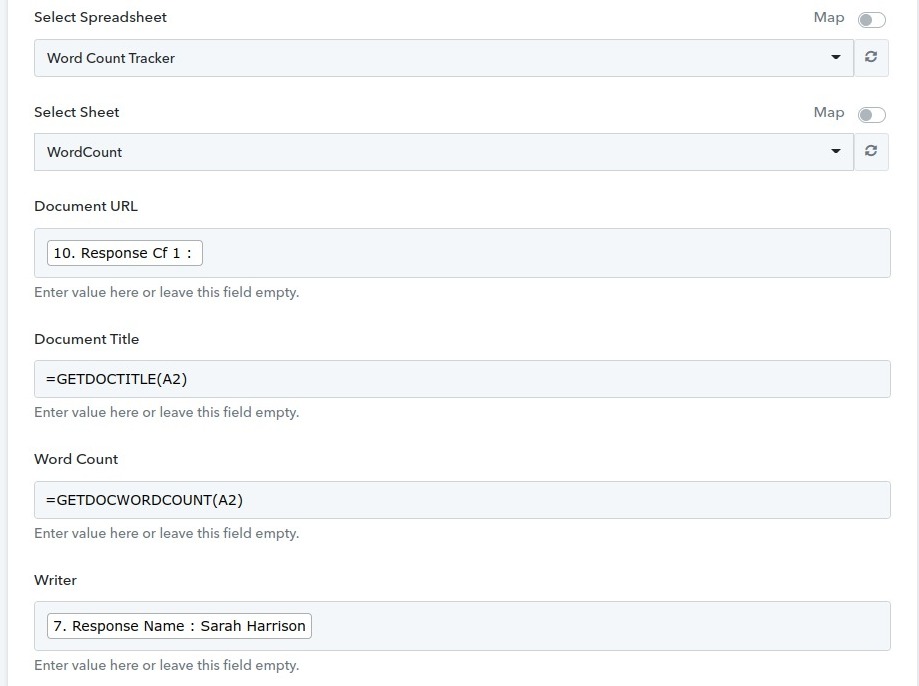
I am building a step in my workflow that's supposed to send a Google Doc link to Gsheets in Column A, then fetch the Doc title and total word count automatically in Columns B, C, and the writer name in Column D. Everything works fine, the only problem is that the formula to fetch the word count and title I send from Pabbly doesn't change the row number accordingly. Normally, when copying/pasting formulas into other cells manually, the column and row references change based on the Current Row. This doesn't happen when sent by API.
=GETDOCTITLE(A2) and =GETDOCWORDCOUNT(A2) , the row number never (2) changes to fetch the data from the appropriate doc.
I spent the last 3 days Googling and staring at different Stackoverflow complicated answers, but I feel it would be something simple or that can be edited/altered through Pabbly.
Any idea would be appreciated. Thanks

