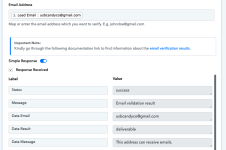myesolution
Member
- Your Task History ID
- IjU3NjUwNTY4MDYzNjA0MzU1MjZmNTUzMjUxMzE1MTYxNTQzNzBmMzAi_pc
Hey team,
I continue to get an email from Pabbly indicating I have an error with the email address verification, when executed automatically in the workflow.
Message from Pabbly:
However, when I test it inside Pabbly, I get a success message (see Screenshot 1: data received shows the "Lead Email" — Screenshot 2: shows the "Data Email" is filtered as "Status: success", "Data Result: deliverable", "Message: Email validation result").
I've checked and made 100% sure that I'm getting the email to verify from the correct data field "Lead Email".
Is there something wrong with my workflow that it is not receiving the complete set of data during the initial automatic trigger?
Any help would be greatly appreciated
I continue to get an email from Pabbly indicating I have an error with the email address verification, when executed automatically in the workflow.
Message from Pabbly:
This email is to notify you that for the workflow "MLGH Demo AI Agent to Email Chat Log to User" , a recent task was not executed due to following error - Task History ID: IjU3NjUwNTY4MDYzNjA0MzU1MjZmNTUzMjUxMzE1MTYxNTQzNzBmMzAi_pc Step Name: Pabbly Email Verification > Verify Single Email Address Connection Name: MyLeadGenHub Task Error Detail: { "status": "error", "message": "Email is required" } |
However, when I test it inside Pabbly, I get a success message (see Screenshot 1: data received shows the "Lead Email" — Screenshot 2: shows the "Data Email" is filtered as "Status: success", "Data Result: deliverable", "Message: Email validation result").
I've checked and made 100% sure that I'm getting the email to verify from the correct data field "Lead Email".
Is there something wrong with my workflow that it is not receiving the complete set of data during the initial automatic trigger?
Any help would be greatly appreciated