Salvador
Member
Hello everybody,
I have a Pabbly Conect Service from Google forms to twilio where the user has to add the email, name and phone number, when the user hits send form the data is written in a Google Sheet, this sheet runs a script with App script to generate a serial number based on the name. For some reason (I'm guessing related to asynchrony?) This row almost always is empty, it seems the job gets triggered before the script creates the serial number. Is there any way to fix this?. It's the "Registro" column:
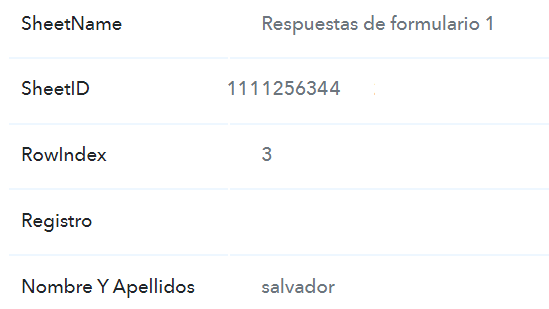
Is therea any way to call a workflow from the app script? That would be helpful.
I have a Pabbly Conect Service from Google forms to twilio where the user has to add the email, name and phone number, when the user hits send form the data is written in a Google Sheet, this sheet runs a script with App script to generate a serial number based on the name. For some reason (I'm guessing related to asynchrony?) This row almost always is empty, it seems the job gets triggered before the script creates the serial number. Is there any way to fix this?. It's the "Registro" column:
Is therea any way to call a workflow from the app script? That would be helpful.
Last edited:

