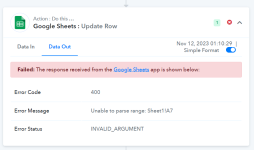cybershopindia
Member
- Your Task History ID
- IjU3NjIwNTZjMDYzMjA0M2M1MjZhNTUzZDUxM2E1MTY0NTQzMSI_3D_pc
I hope this message finds you well. I am currently facing an issue in my task flow automation, and I am seeking assistance to resolve it. The Task History ID associated with the error is: IjU3NjIwNTZjMDYzMjA0M2M1MjZhNTUzZDUxM2E1MTY0NTQzMSI_3D_pc.
The specific problem occurs when attempting to update the row of the ChatGPT response onto the Google Sheets. The error message I am encountering is "Unable to parse range," and I am finding it challenging to pinpoint the root cause of this issue.
I would greatly appreciate it if any community members who have experience with similar errors or expertise in Pabbly automation could provide insights or guidance on troubleshooting steps. If possible, please share any recommendations or best practices that could help me resolve this issue and successfully update the row without encountering parsing errors.
Thank you in advance for your time and assistance. I look forward to receiving valuable insights from the Pabbly community.
Best regards,
Shreyans Jain
The specific problem occurs when attempting to update the row of the ChatGPT response onto the Google Sheets. The error message I am encountering is "Unable to parse range," and I am finding it challenging to pinpoint the root cause of this issue.
I would greatly appreciate it if any community members who have experience with similar errors or expertise in Pabbly automation could provide insights or guidance on troubleshooting steps. If possible, please share any recommendations or best practices that could help me resolve this issue and successfully update the row without encountering parsing errors.
Thank you in advance for your time and assistance. I look forward to receiving valuable insights from the Pabbly community.
Best regards,
Shreyans Jain