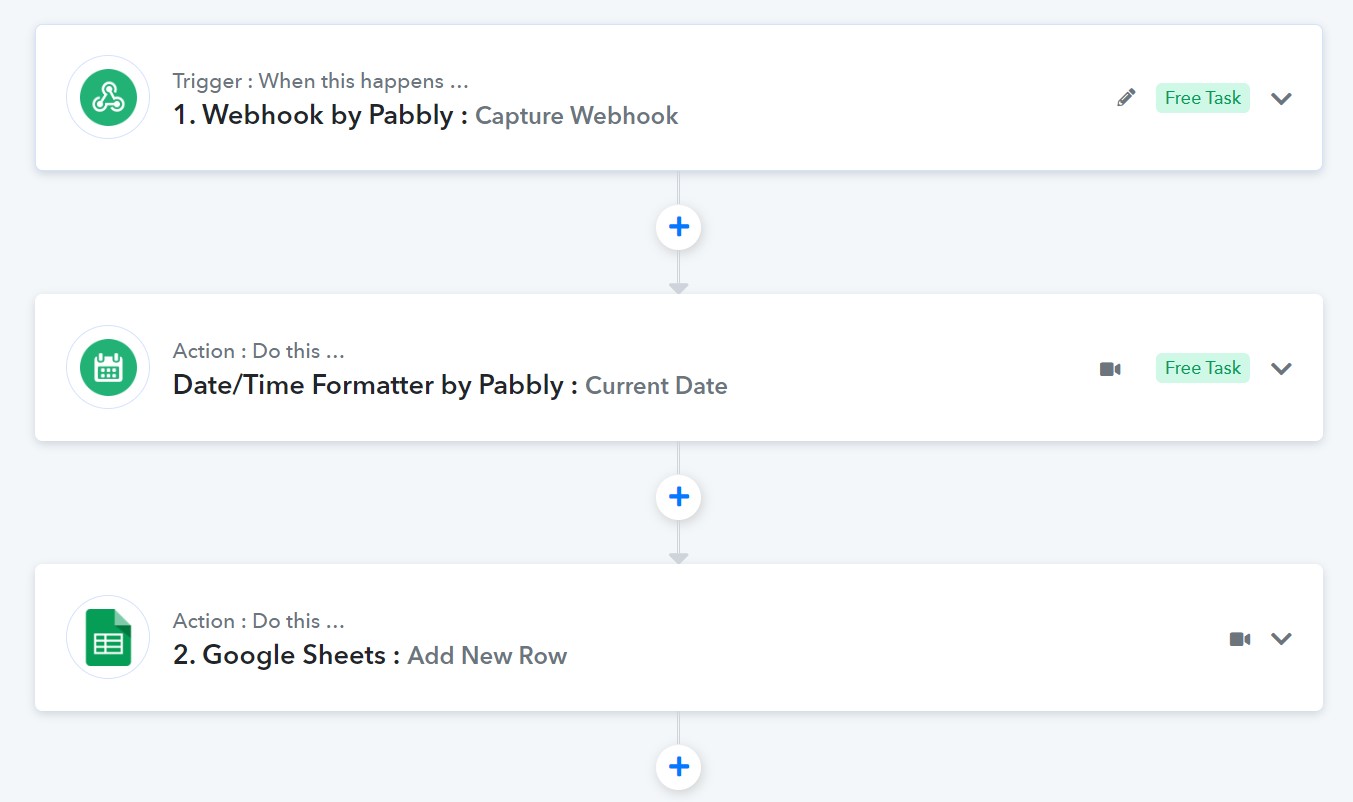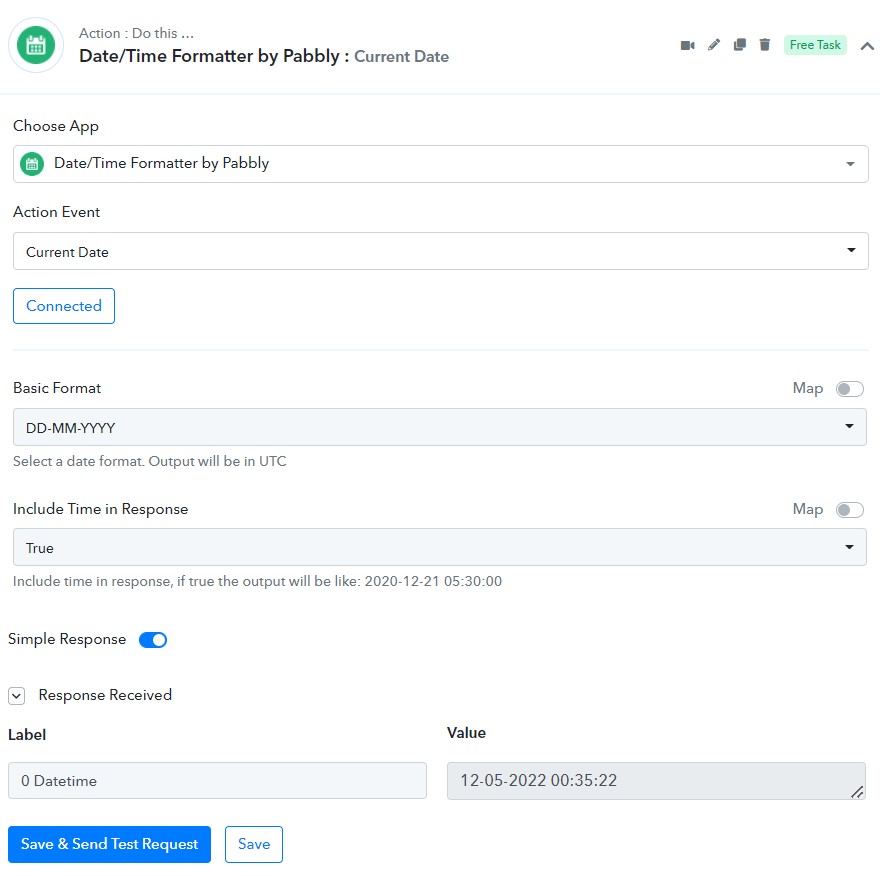businessprofitgrowth
Member
Hi, I would like to know how I can automatically enter the Date/Time into the Date/Time column inside a GoogleSheet. I have applied the Date/Time Formatter by Pabbly before the GoogleSheet. Thanks in advance. See below -