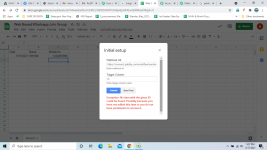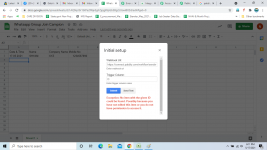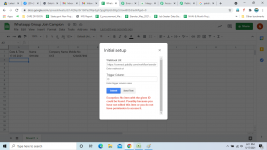shyamtiwari
Member
We are trying to connect Google sheet with chat api. At the time of submit Webhook URL in Google sheets.
We have found error.
""Exception: No item with the given ID could be found. Possibly because you have not edited this item or you do not have permission to access it.""
Please resolve.
We have found error.
""Exception: No item with the given ID could be found. Possibly because you have not edited this item or you do not have permission to access it.""
Please resolve.