BeActiveIsEasy
Member
Hello everyone,
I am trying to create a workflow where a client makes a purchase on ThriveCart and they will receive an email to be enrolled in a Gurucan course.
I was able to successfully set up the ThriveCart side to receive information when a purchase is made.
Unfortunately, I keep getting an error message on the Gurucan side, saying "NOT_FOUND". Here is the screenshot of what I have:
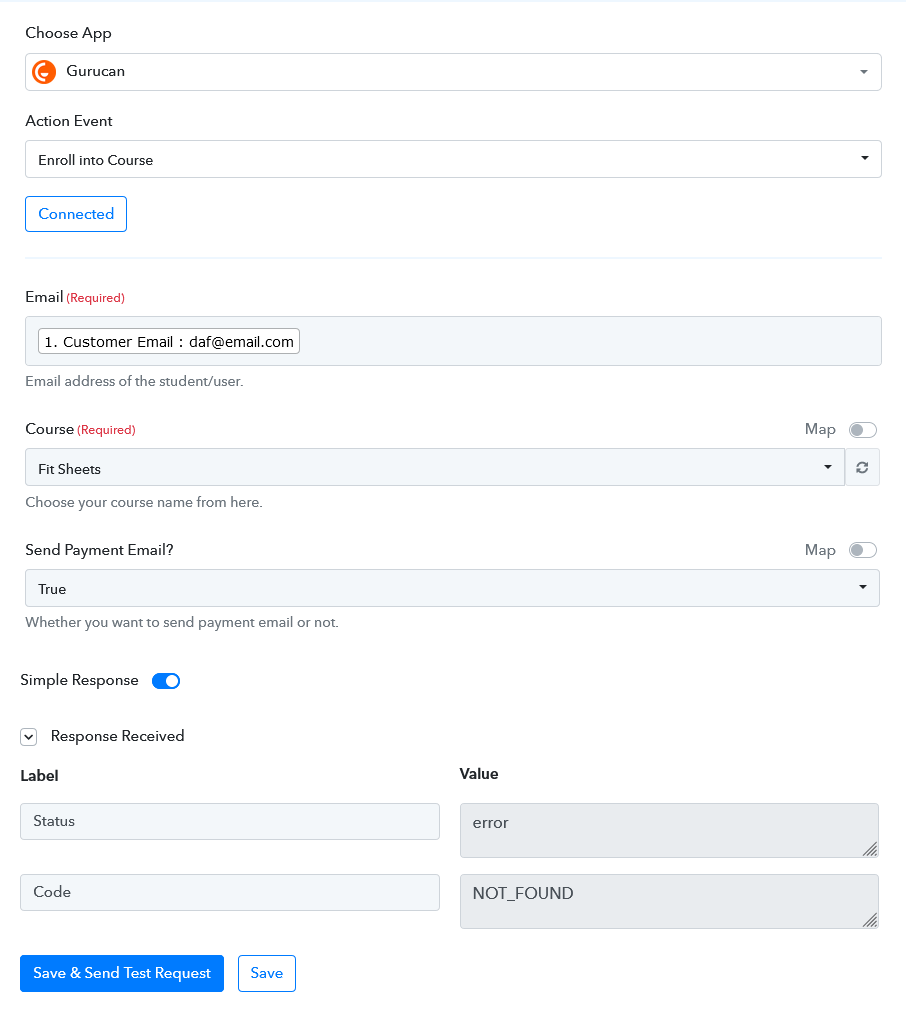
I am trying to create a workflow where a client makes a purchase on ThriveCart and they will receive an email to be enrolled in a Gurucan course.
I was able to successfully set up the ThriveCart side to receive information when a purchase is made.
Unfortunately, I keep getting an error message on the Gurucan side, saying "NOT_FOUND". Here is the screenshot of what I have:



