viniciussricci
Member
I ended up creating a flow where the trigger is a new lead on the pipedrive and the last action would be the creation of that lead on my pipedrive, however within the pabbly platform the 'Lead value' field is a mandatory field, and in the docs api documentation pipedrive it is not mandatory, so put a fixed value to be able to save and run the integration
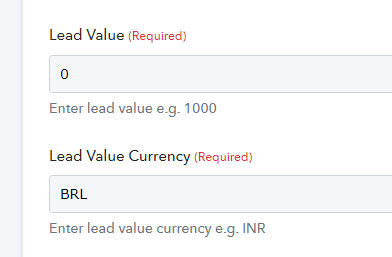
I've already tried both the value '0' and values from the example indicated by pabbly that would be '1000', but I still get this return at the time of execution
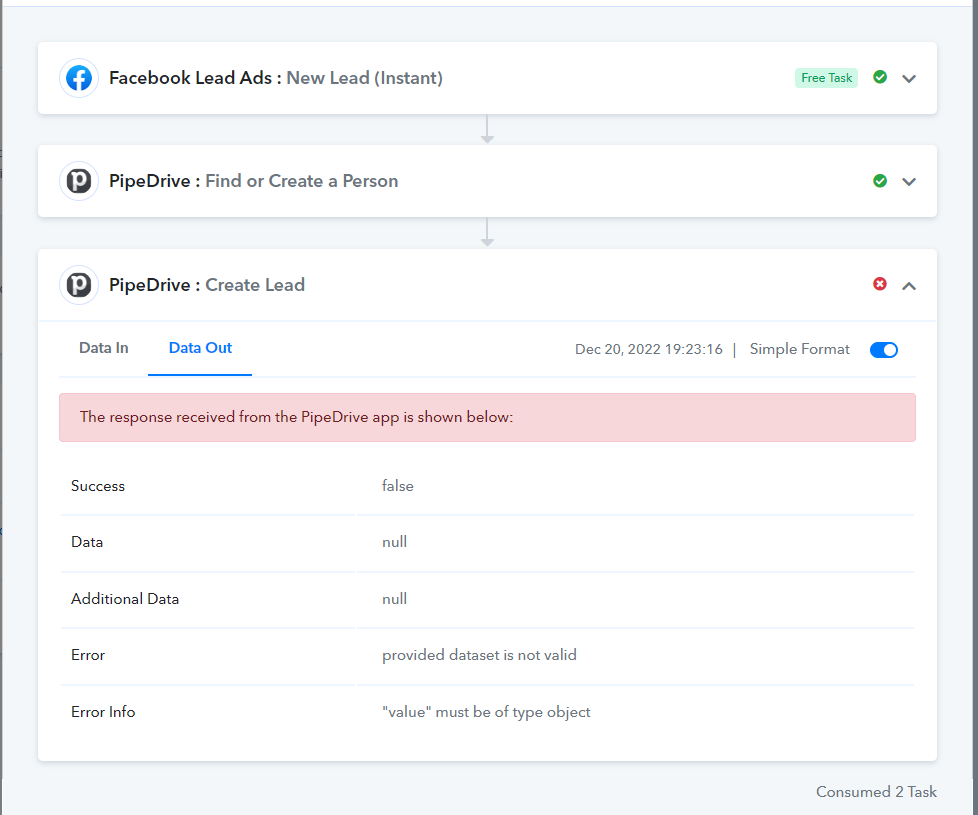
I've looked at the api documentation and apparently it's only necessary to put an integer value, but the error persists.
I've already tried both the value '0' and values from the example indicated by pabbly that would be '1000', but I still get this return at the time of execution
I've looked at the api documentation and apparently it's only necessary to put an integer value, but the error persists.

