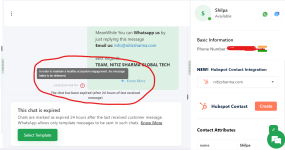shilpa@nitizsharma
Member
Hi team,
After creating a complete workflow the WhatsApp message is not sent. The Result from server side is 1, but the receiver is not able to receive the message. I have mentioned the error screenshot, what can be the solution for it.
After creating a complete workflow the WhatsApp message is not sent. The Result from server side is 1, but the receiver is not able to receive the message. I have mentioned the error screenshot, what can be the solution for it.