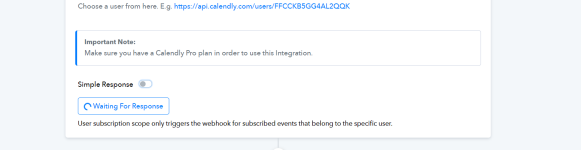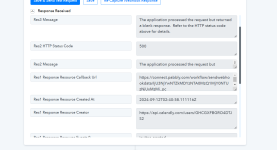vitalweave
Member
I’m encountering some issues while setting up an automation in Pabbly. My goal is to add new invitees to ConvertKit with a tag. However, whenever I try to connect Calendly, the system doesn’t seem to detect any response. The “waiting for response” button keeps loading indefinitely.
In the rare instances when it does detect something, an error appears, and no contact information is shown to proceed to the next step.
Please Help
In the rare instances when it does detect something, an error appears, and no contact information is shown to proceed to the next step.
Please Help