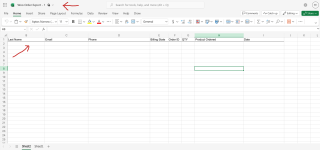Hi
I am trying to create a workflow - WooCommerce new Order to Excel.
I was able to connect WooCommerce and connect Excel account, but after the workbook gets auto-selected, I am unable to find worksheet in there to connect. Without worksheet, I cannot see column fields to map the data to.
How to fix this?
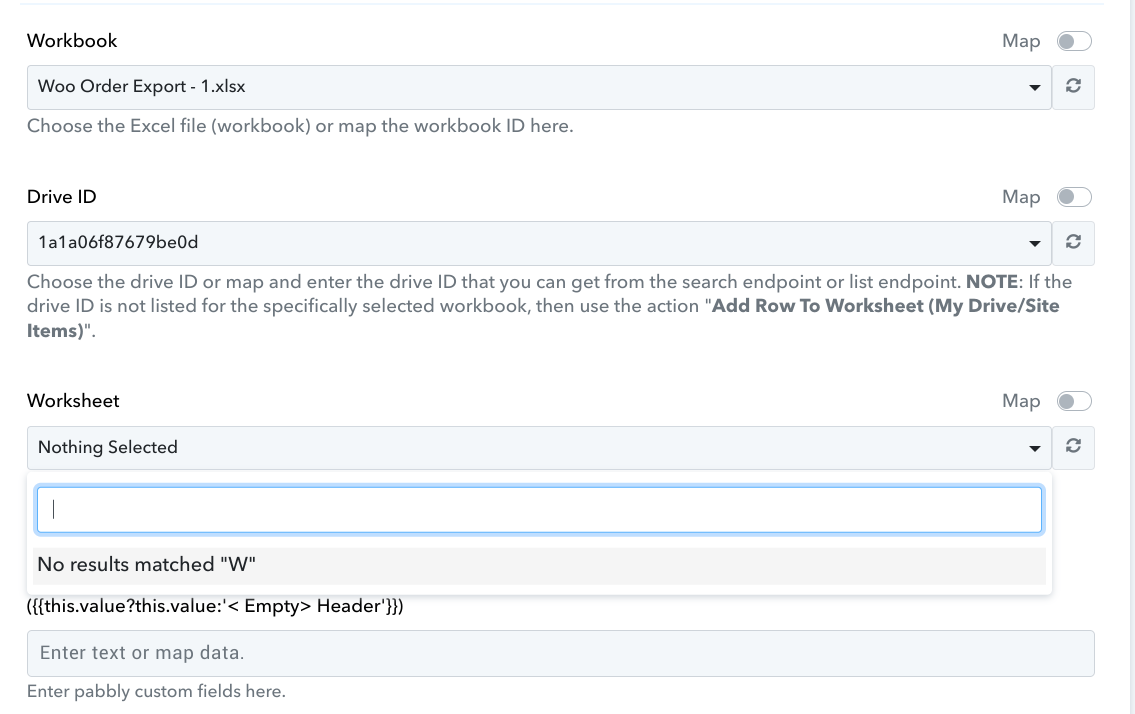
I am trying to create a workflow - WooCommerce new Order to Excel.
I was able to connect WooCommerce and connect Excel account, but after the workbook gets auto-selected, I am unable to find worksheet in there to connect. Without worksheet, I cannot see column fields to map the data to.
How to fix this?