The below mentioned error comes during setting the "Facebook Group" step in your workflow is because of Pabbly Connect app not installed in your Facebook Group-
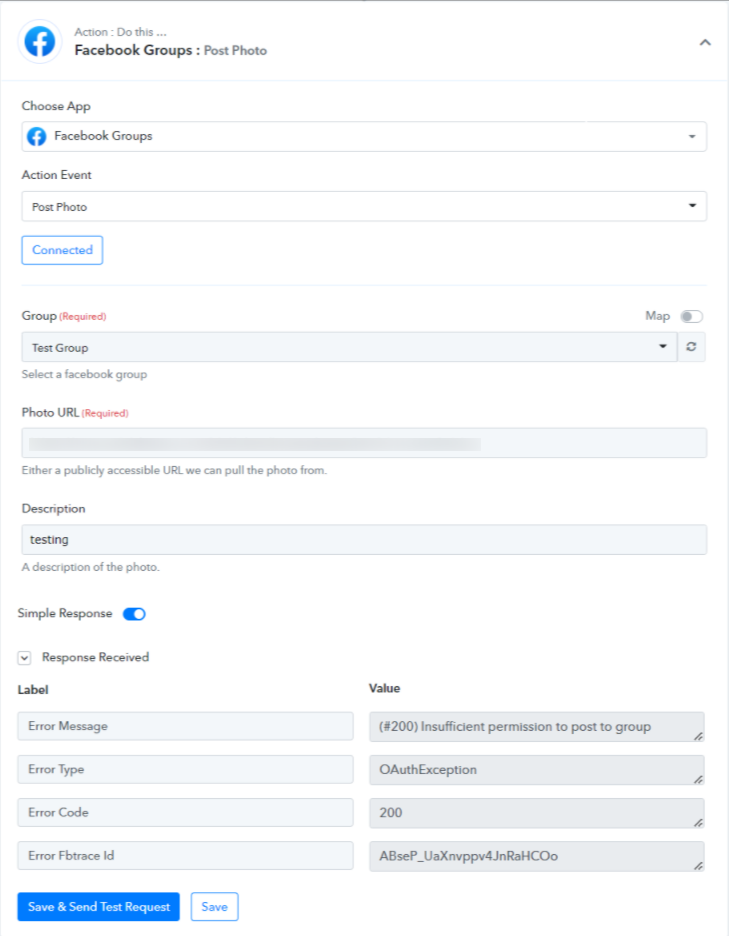
To resolve this concern, you need to install the Pabbly Connect application in your Facebook Group.
You can follow the below-mentioned detailed steps to resolve the issue-
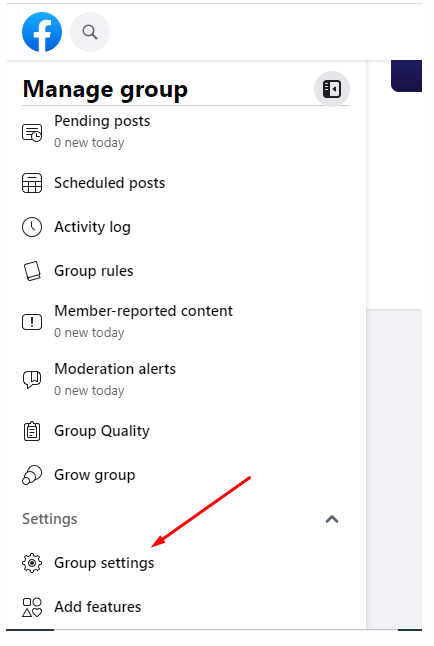
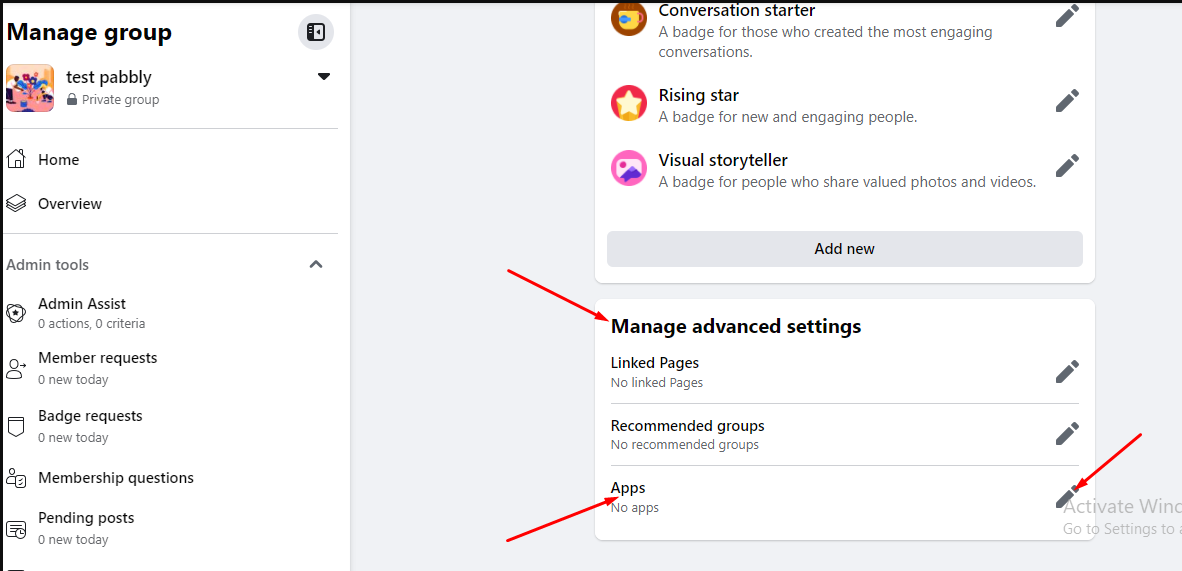
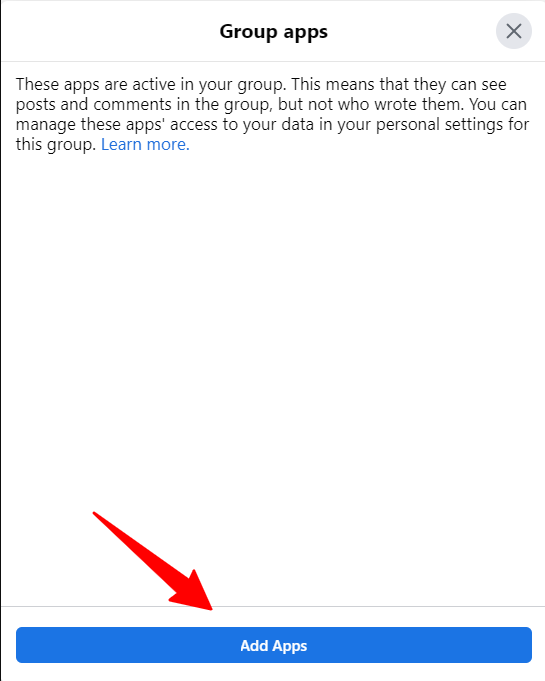
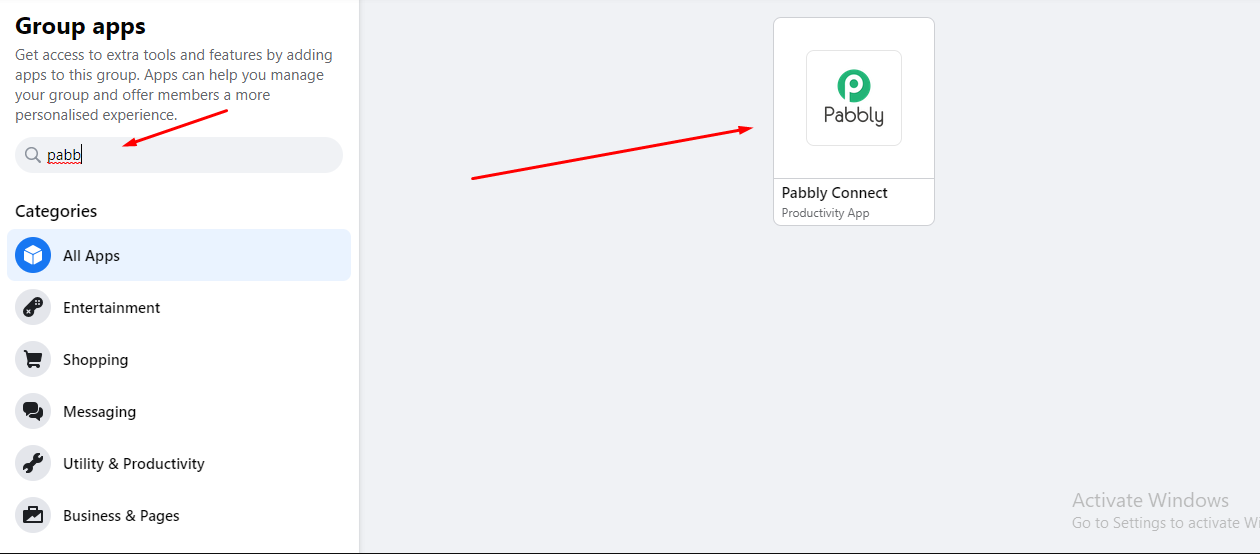
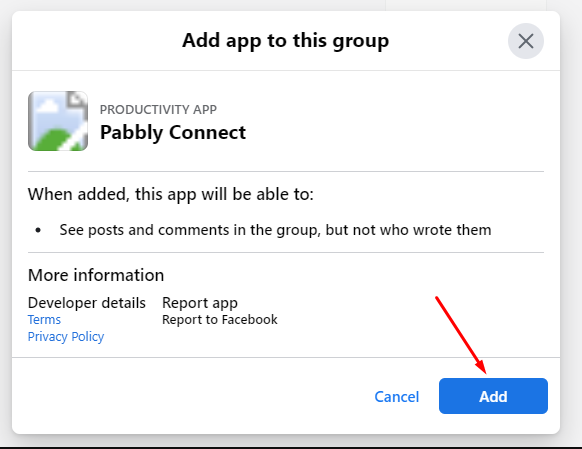
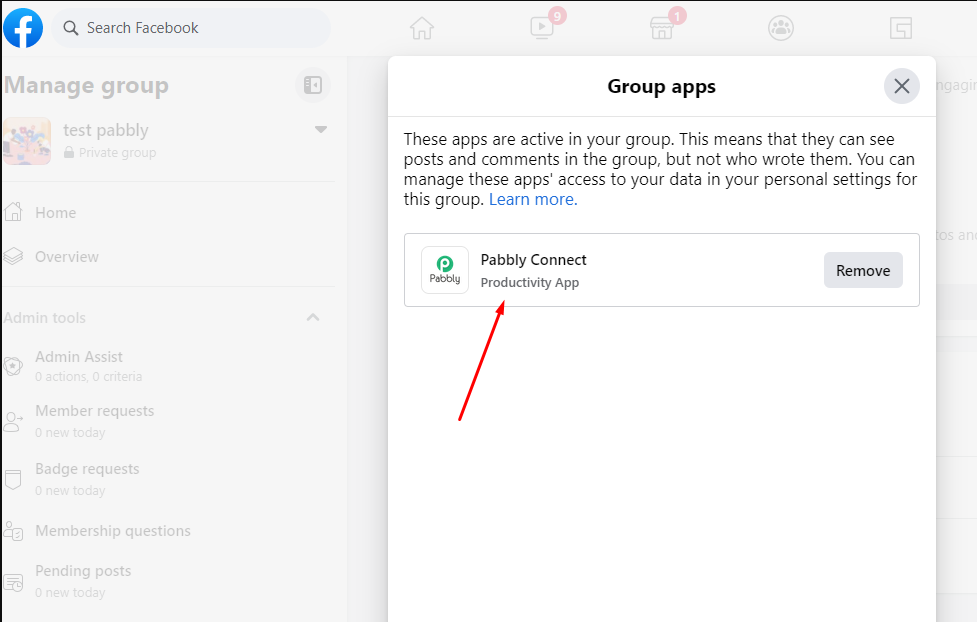
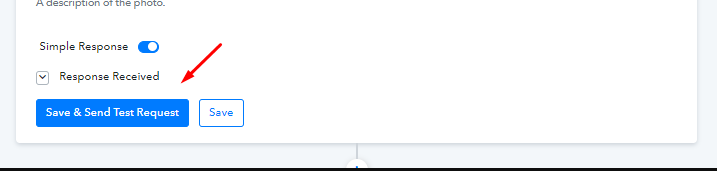
Kindly follow the mentioned step and let us know if it works for you now.
Thank you.
To resolve this concern, you need to install the Pabbly Connect application in your Facebook Group.
You can follow the below-mentioned detailed steps to resolve the issue-
- Go to your Facebook Group in your Facebook account, for which you need the automation to work for.
- Then on the left-hand side you need to choose "Group Settings"-
- Now in the "Manage advanced settings", you need to choose "Apps" option and click on the "edit" button-
- Now a new pop-up will open for the "Group Apps" and then you need to scroll down to "Add Apps"-
- Click on it and on the left side you will get a search option, in which you need to search for "Pabbly Connect"-
- Click on the "Pabbly Connect" Icon, and then you will get a pop-up asking you for installing it-
- Click on the "Add" option and it will be installed in your Facebook Group -
- Now, go back to your Pabbly Connect account, and inside the workflow just click on "Save & Send Test Request" for the Facebook step, it will start to work for you-
Kindly follow the mentioned step and let us know if it works for you now.
Thank you.

