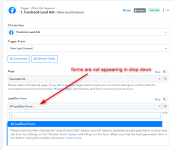Doe John
Member
Hi everyone,
After finishing the workflow we've captured 4 new leads with Meta. The workflow says '4 tasks consumed', however the leads don't appear in the Google spreadsheet. Can someone help me?
Name of the workflow: CLONE - [Decorette FB Leads naar Google Spreadsheet]. The leads in the spreadsheet are added manually for our client.
After finishing the workflow we've captured 4 new leads with Meta. The workflow says '4 tasks consumed', however the leads don't appear in the Google spreadsheet. Can someone help me?
Name of the workflow: CLONE - [Decorette FB Leads naar Google Spreadsheet]. The leads in the spreadsheet are added manually for our client.