Xylemlearning
Member
- Your Workflow URL
- https://connect.pabbly.com/workflow/mapping/IjU3NmMwNTY1MDYzNzA0M2M1MjZiNTUzYyI_3D_pc
- Your Task History ID
- IjU3NjEwNTZkMDYzNzA0M2M1MjY4NTUzNzUxMzM1MTY1NTQzMCI_3D_pc
I have a setup a filter condition to identify existing leads in the system and then assign the leads to a particular user. when testing the filter it works fine.
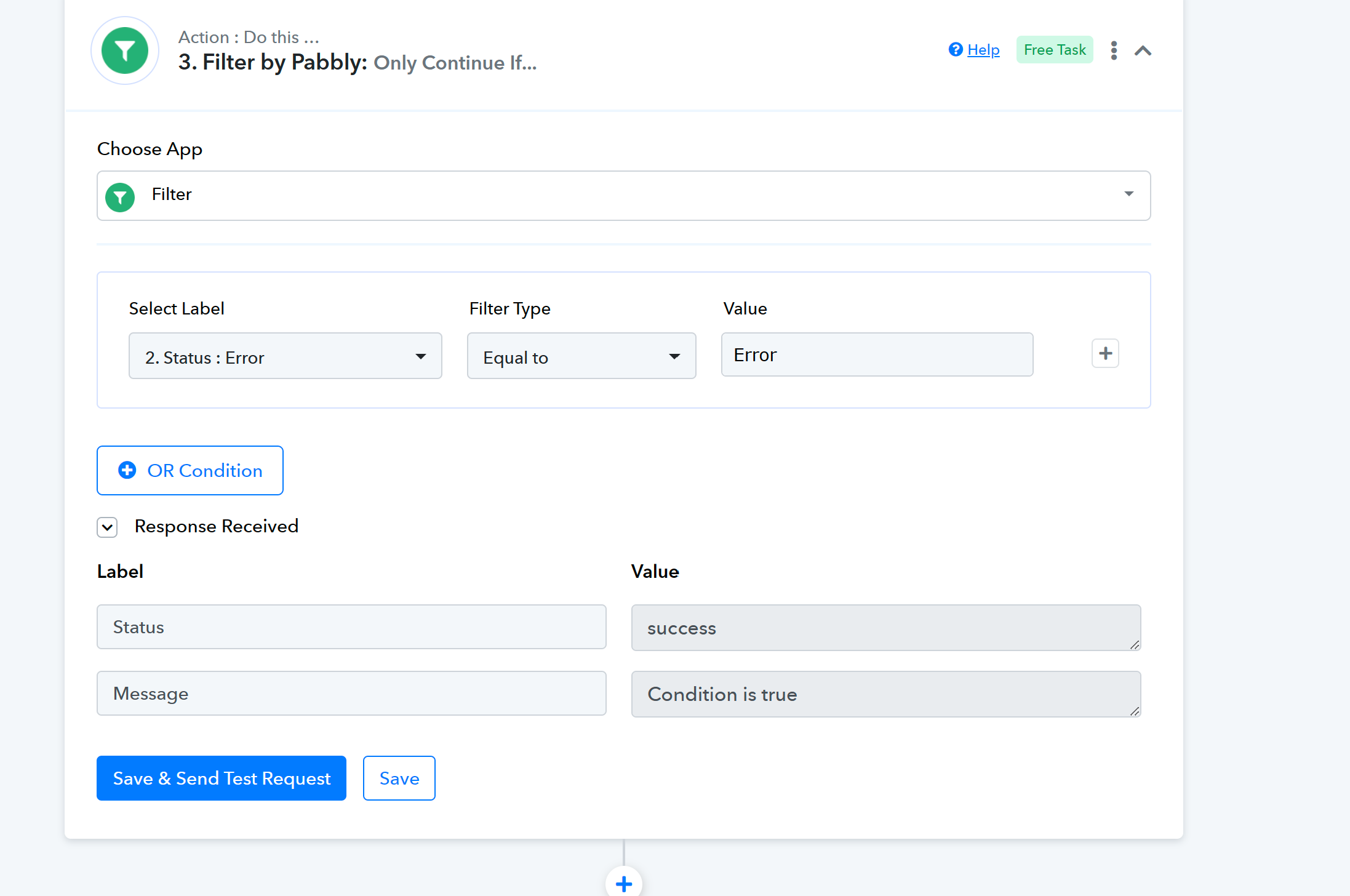
But when you check the task history, its not working as its supposed to .
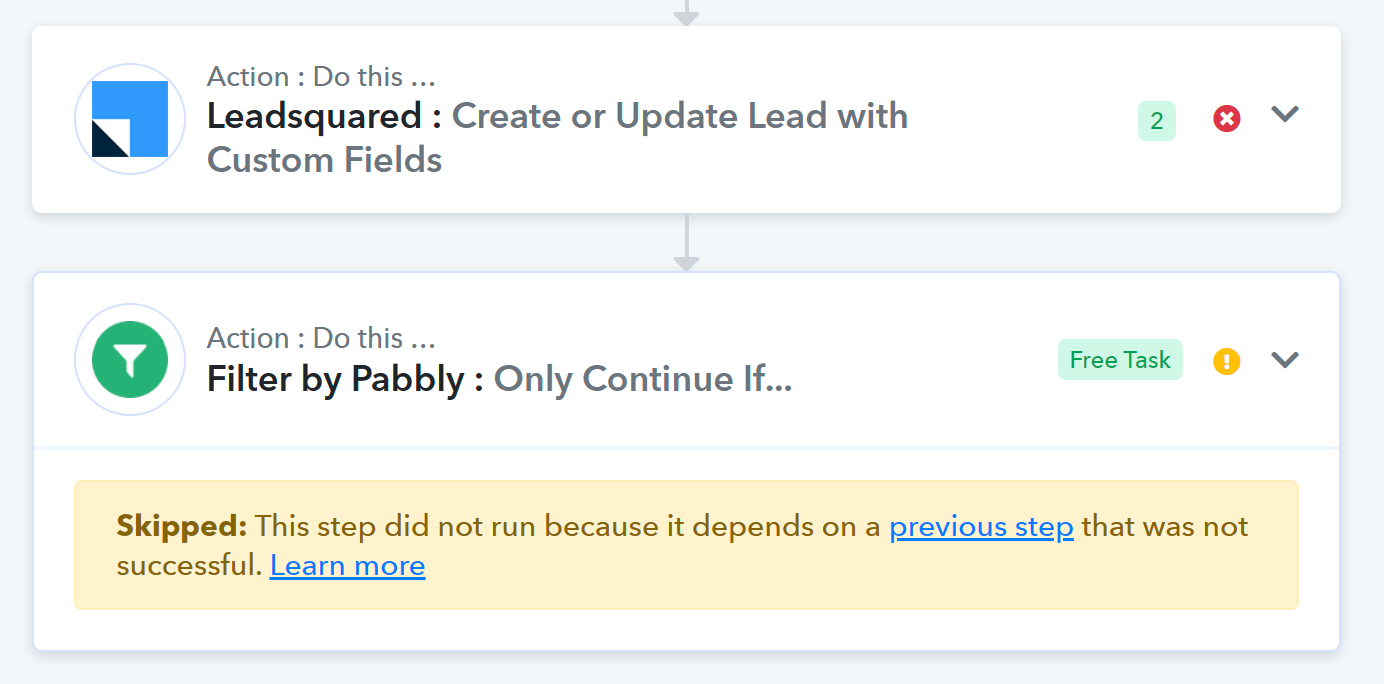
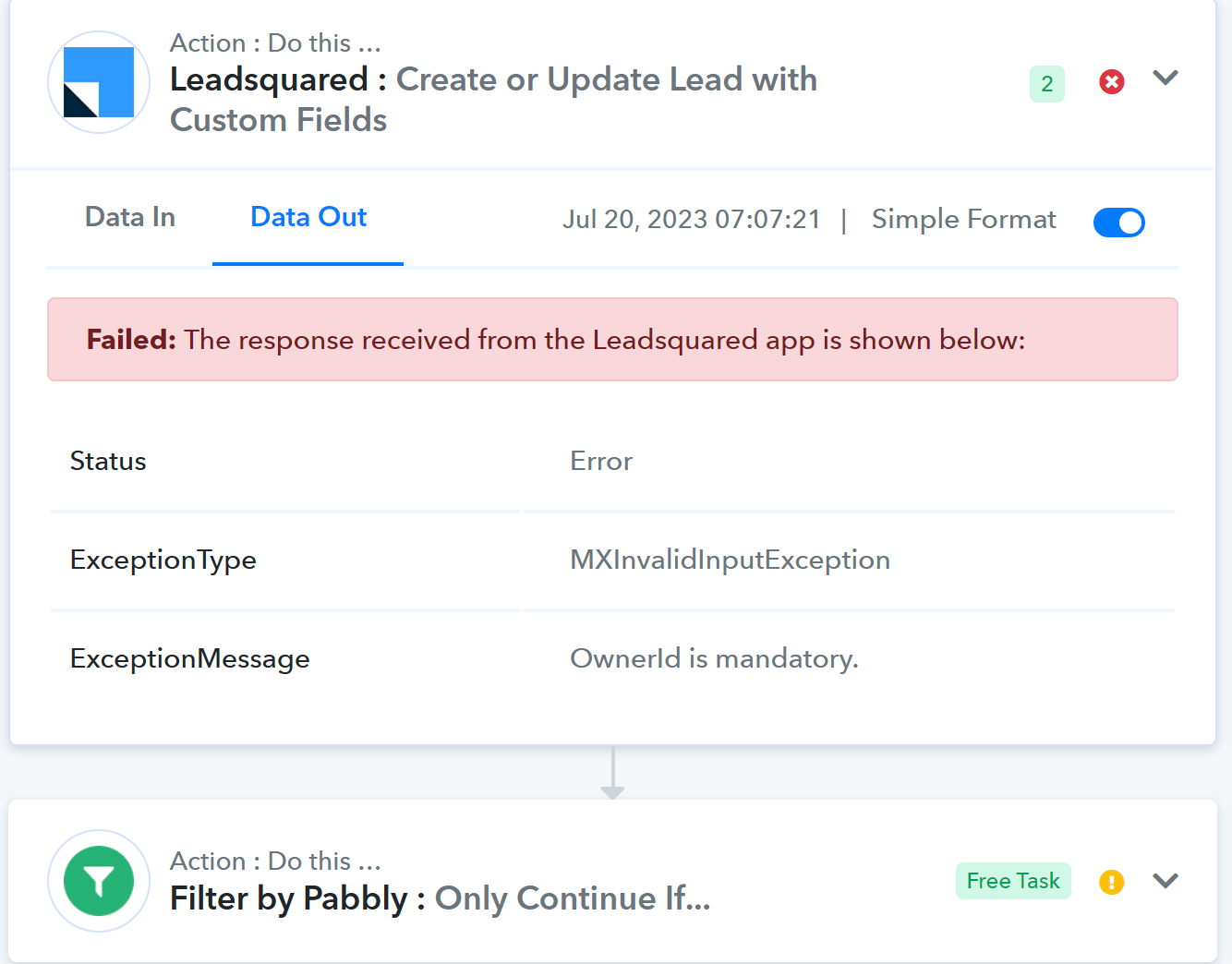
please check and let me know how to resolve this.
But when you check the task history, its not working as its supposed to .
please check and let me know how to resolve this.

