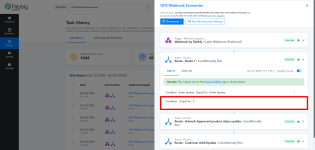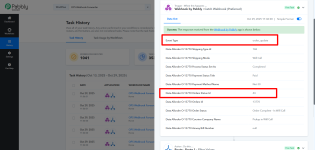JustinPM123
Member
- Your Workflow URL
- https://connect.pabbly.com/v2/app/workflow/mapping/IjU3NjYwNTY0MDYzNDA0MzI1MjZkNTUzNzUxMzMi_pc
- Consent to Access & Modify
- I authorize Pabbly Support to log in to my account and make changes to the specified workflow for troubleshooting.
I'm having trouble with my Router/Filter. I initially setup the Router 7 Filters with simple, single parameters. And it worked. Now I am trying to edit the existing Filters and add more Filters, with multiple more specific parameters. While recapturing the Webhook, it looks like the data is coming through correctly. But after changing a Filter, saving, and sending a Webhook to test, the Filter says "Condition is false" when I have confirmed it is true. After viewing this in the Workflow History, I go back to edit the Workflow to confirm my settings, and sometimes the Webhook field will be missing data, the Name of the Filter will be reverted back to when it was cloned, and other various issues.
My goal is to check the Webhook data for 2 values: Event Type (original value that works as standalone), and Order Status ID. See attached screenshots for reference.
One is of the data received from the Webhook, the other is showing that the Filter does not see the Condition for the second parameter.
Currently, the Workflow is set to only "Condition: Event Type = order_update" to ensure that the Workflow executes.
Can you please tell me how to resolve this?
Thank you,
Justin M.
My goal is to check the Webhook data for 2 values: Event Type (original value that works as standalone), and Order Status ID. See attached screenshots for reference.
One is of the data received from the Webhook, the other is showing that the Filter does not see the Condition for the second parameter.
Currently, the Workflow is set to only "Condition: Event Type = order_update" to ensure that the Workflow executes.
Can you please tell me how to resolve this?
Thank you,
Justin M.