pulboron
Member
- Your Task History ID
- IjU3NjMwNTY4MDYzMzA0M2M1MjZkNTUzMjUxM2I1MTY1NTQzNiI_3D_pc
Hello, I'm trying to make the Query Document functionality for firebase work. However, I keep on getting this error message:
[{"error":{"code":400,"message":"Invalid JSON payload received. Unknown name \"\": Root element must be a message.","status":"INVALID_ARGUMENT","details":[{"@type":"type.googleapis.com\/google.rpc.BadRequest","fieldViolations":[{"description":"Invalid JSON payload received. Unknown name \"\": Root element must be a message."}]}]}}]
Basically, I have a collection called "Orders" and I want to query the Document IDs given an Order ID and a Order Line ID. If written as SQL, it will be like this:
SELECT DOCUMENT_ID
FROM Orders
WHERE OrderID = '12345' and OrderLineID = '23456'
Can anyone help me make it work?
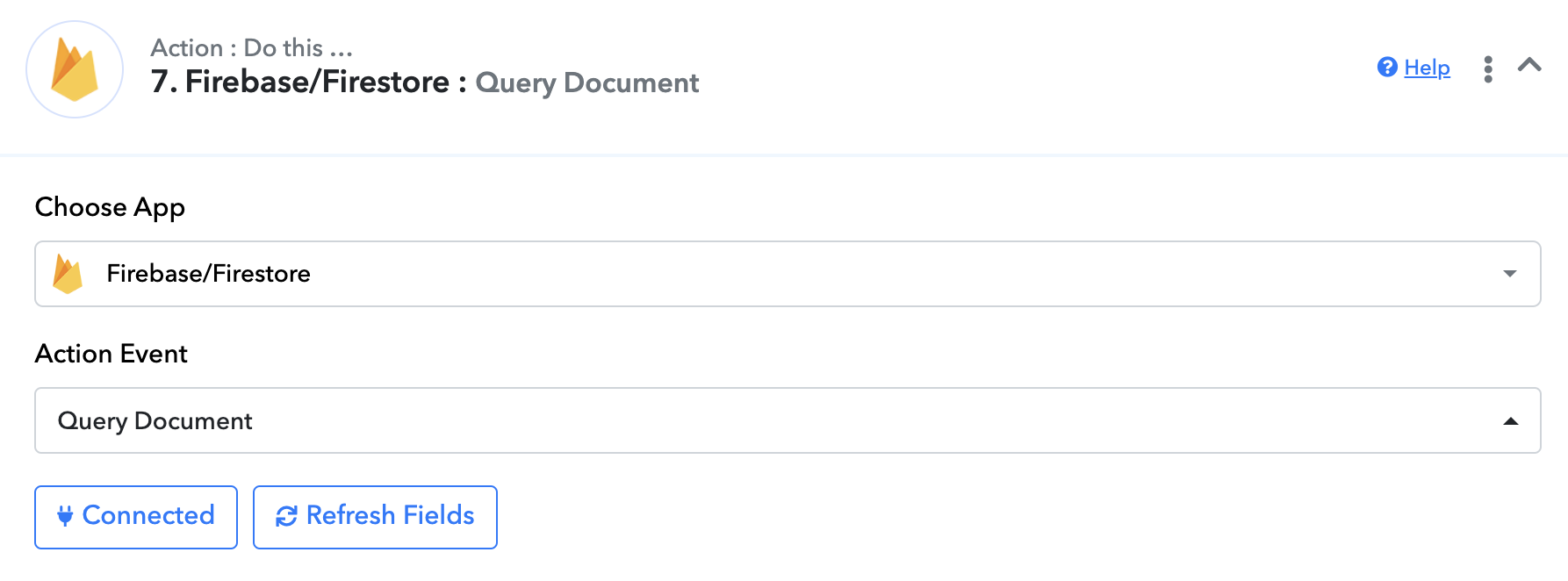
[{"error":{"code":400,"message":"Invalid JSON payload received. Unknown name \"\": Root element must be a message.","status":"INVALID_ARGUMENT","details":[{"@type":"type.googleapis.com\/google.rpc.BadRequest","fieldViolations":[{"description":"Invalid JSON payload received. Unknown name \"\": Root element must be a message."}]}]}}]
Basically, I have a collection called "Orders" and I want to query the Document IDs given an Order ID and a Order Line ID. If written as SQL, it will be like this:
SELECT DOCUMENT_ID
FROM Orders
WHERE OrderID = '12345' and OrderLineID = '23456'
Can anyone help me make it work?

