thebastion
Member
Hi there,
I have connected my Formidable Form to Pabbly and it says it has connected. However, it only finds 1 field and it is a test field. This is not a field on my form.
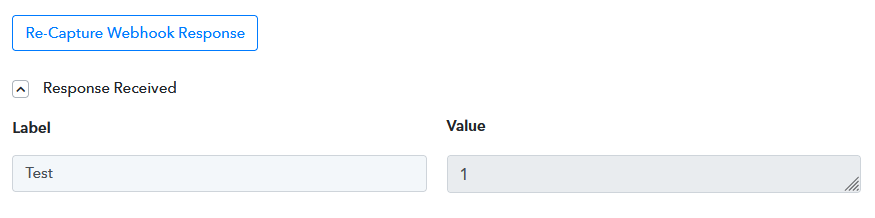
I cannot, therefor find the field to map in the Woocommerce Action in the next step.
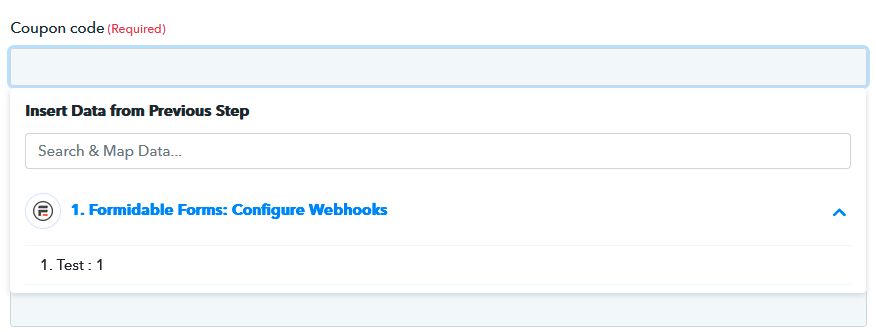
I have mapped 2 fields, a text field called Coupon Name and a number field called Total Kids.
How can I get Pabbly to see the fields I have created? They are set up in Formidables API action. I have followed the instructions fully.
Thanks, STuart
I have connected my Formidable Form to Pabbly and it says it has connected. However, it only finds 1 field and it is a test field. This is not a field on my form.
I cannot, therefor find the field to map in the Woocommerce Action in the next step.
I have mapped 2 fields, a text field called Coupon Name and a number field called Total Kids.
How can I get Pabbly to see the fields I have created? They are set up in Formidables API action. I have followed the instructions fully.
Thanks, STuart



