I have been allotted 100 free workflows, Connected Google sheets to WhatsApp CloudAPI and was sending template messages through Google sheets.
Now as there is no tool so check if the WhatsApp number is valid, I just sent the request, now I'm seeing partial default, message error not sent, phone number not present. But, the tasks are being shown as consumed, please upgrade.
After being allotted the 100 free tasks, I've just cloned one workflow and connected the previously built WhatsApp Cloud API to it. How to check if the phone number is genuine and WhatsApp is installed therein, why is every message counted as a task in Pabbly connect. Thanks.
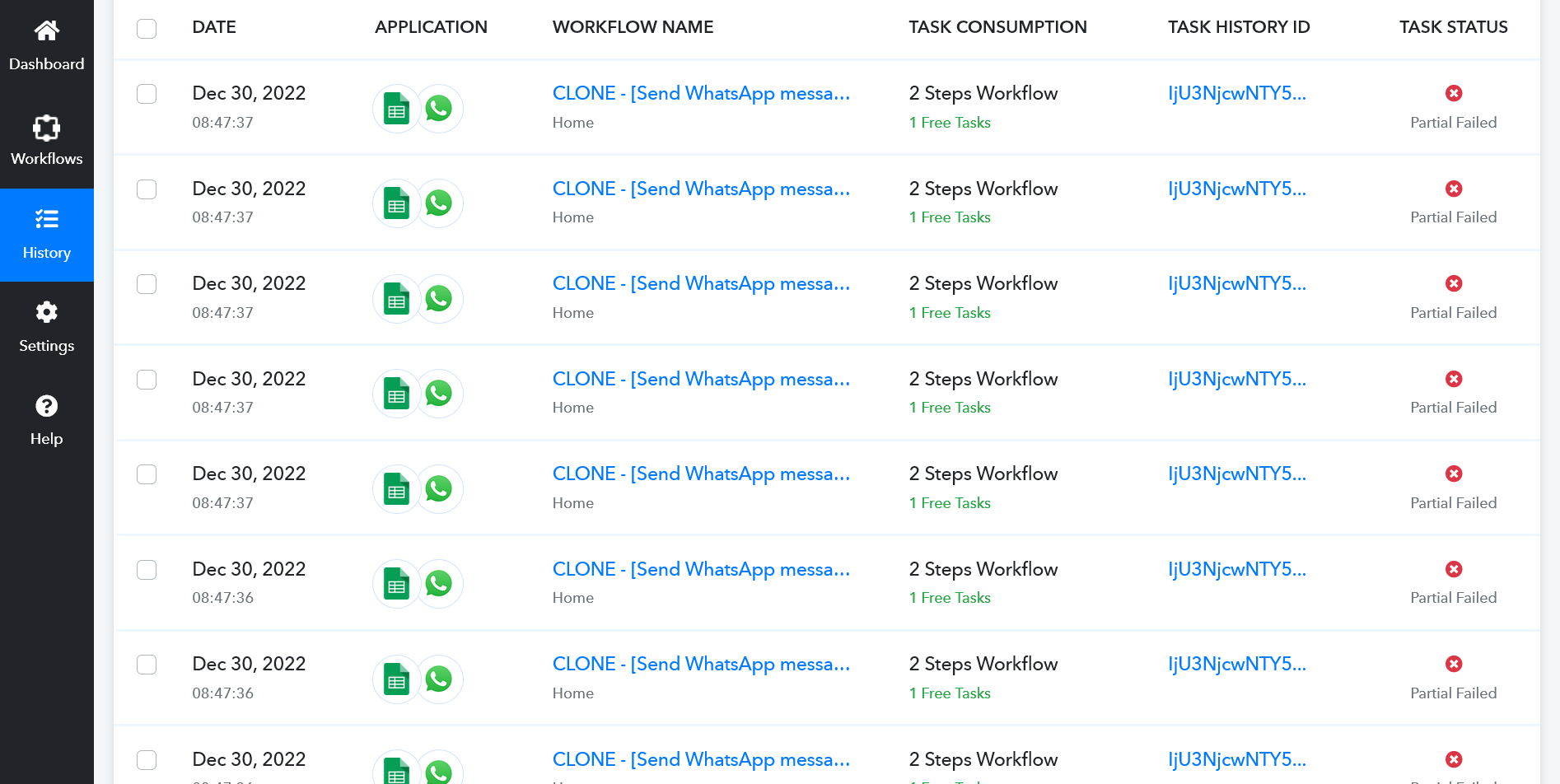
Now as there is no tool so check if the WhatsApp number is valid, I just sent the request, now I'm seeing partial default, message error not sent, phone number not present. But, the tasks are being shown as consumed, please upgrade.
After being allotted the 100 free tasks, I've just cloned one workflow and connected the previously built WhatsApp Cloud API to it. How to check if the phone number is genuine and WhatsApp is installed therein, why is every message counted as a task in Pabbly connect. Thanks.

