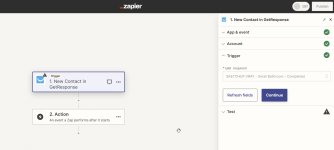Reinaldo Handaya
Member
Hi, this is the first time I use Pabbly, and I want to connect my get response to teachable. I have 5 different lists in my getresponse account and want to assign to a different course in my teachable.
So the mapping will be like this:
So everyone who subscribed to my get response from list A-E will enrolled to course A.
Can you help me to solve this problem ?
Attached is the screenshot if i use Zapier, I can choose the list in my getresponse to start with
So the mapping will be like this:
- everybody who subscribed to List A will get course A in teachable
- everybody who subscribed to List B will get course B in teachable
- everybody who subscribed to List C will get course C in teachable
- everybody who subscribed to List D will get course D in teachable
- everybody who subscribed to List E will get course E in teachable
So everyone who subscribed to my get response from list A-E will enrolled to course A.
Can you help me to solve this problem ?
Attached is the screenshot if i use Zapier, I can choose the list in my getresponse to start with
Attachments
Last edited: