sourav04
Member
Hi,
I was trying to create a LinkedIn post using content from 2 different sources as shown below.
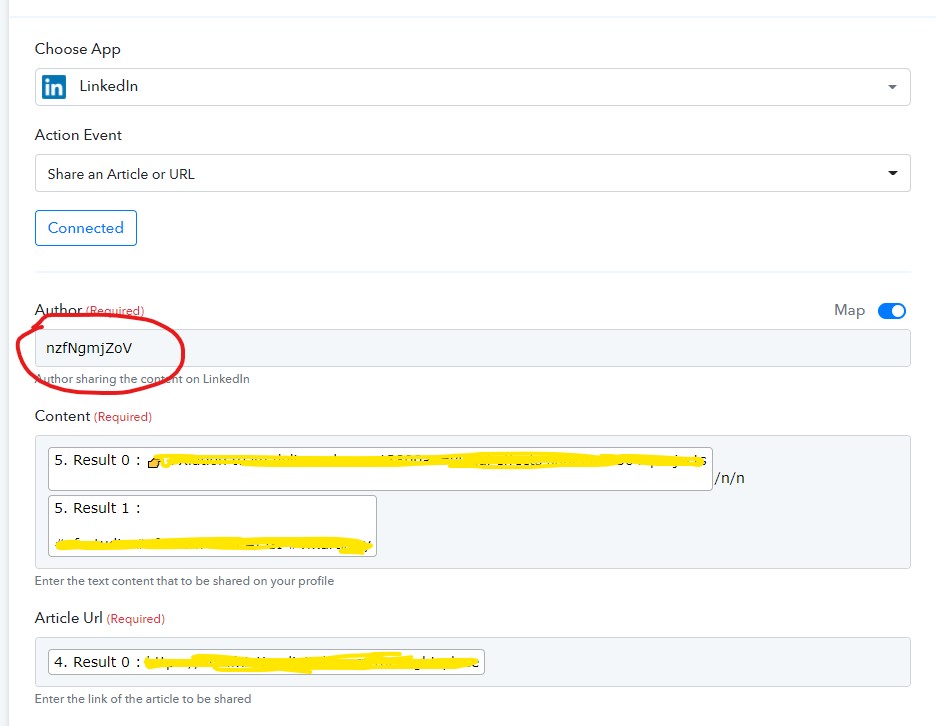
But I am getting these BR tags after I post as shown here.
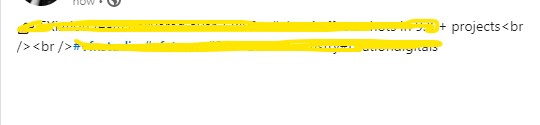
This doesn't show up on Facebook Post though.
Also, in the above image in the 'Author' field, this isn't connecting properly and isn't showing up in the mapping field. Hence had to manually connect it.
Any effective solutions for the above issues would be helpful. Most importantly the HTML Tags
I was trying to create a LinkedIn post using content from 2 different sources as shown below.
But I am getting these BR tags after I post as shown here.
This doesn't show up on Facebook Post though.
Also, in the above image in the 'Author' field, this isn't connecting properly and isn't showing up in the mapping field. Hence had to manually connect it.
Any effective solutions for the above issues would be helpful. Most importantly the HTML Tags

