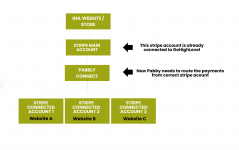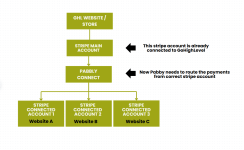Can you help me implement this section?
*Option A: Use Zapier (Simpler) or any similar tools
1. **Create a Zap**:
- Trigger: Webhook from GHL (e.g., form submission with payment details).
- Action: Filter by `Website Source` (e.g., "Website A").
2. **Call Stripe API**:
- Add a **Code by Zapier** step (JavaScript or Python).
- Use Stripe’s API to create a Payment Intent for the correct connected account:
```javascript
const stripe = require('stripe')('your-secret-key');
const paymentIntent = await stripe.paymentIntents.create({
amount: 1000, // Amount in cents, pull from GHL
currency: 'usd',
payment_method_types: ['card'],
on_behalf_of: 'acct_12345', // Connected account ID for Website A
transfer_data: { destination: 'acct_12345' },
});
```
I just send the documents so that you will have idea, the only steps on Pabbly is the section 5, although Zapier is our example but I know Pabbly can do the same.