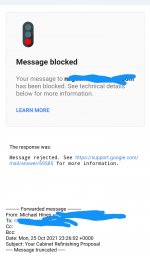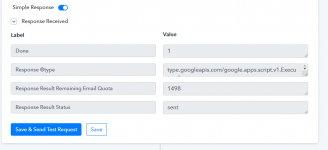TheRealyMyKinds
Member
Was trying to set up an automation and had to keep sending an email to myself, but now Gmail is blocking the emails and keeps giving me this error.
It had been about 22 hours since I tried yesterday, and thought it might be fixed today, but so far is not.
It had been about 22 hours since I tried yesterday, and thought it might be fixed today, but so far is not.