hi Guys,
Cannot get customer ID.... for the Google ads insight. What am I missing?
Thanks for your help.
Fra
the Procedure I have followed:
1) I have a Google Ads account as MCC - "man_man" ID 1111...
2) With connected 3 other Google Ads accounts to the MCC example: ID 222..., ID 333... ID 444...
check:
- In the man_man I can see and manage the other Ads accounts.
- in the other 3 Google Ads accounts, Admin -> access security -> manager -> man_man ID 1111... is an authorized manager.
3) In connect.pabbly, added the step to flow -> Google Ads -> Action : Do this … Google Ads : -> Get Google Ads Insights
4) Connect Google Ads Account -> Add New Connection -> Connect Application -> ID 1111.... ( no hyphens) -> Choose an account to continue to Pabbly Connect Ads -> man_man
5) man_man is there as Manager ID.
But NONE of the customer accounts ID 222..., ID 333... ID 444... is visible ...
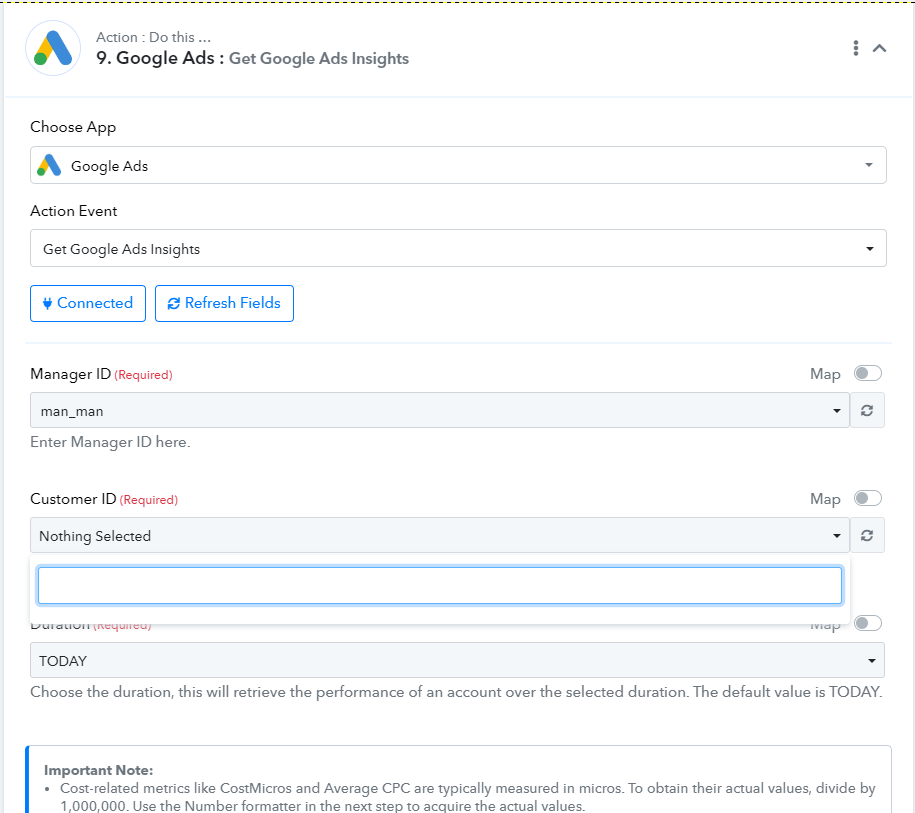
Cannot get customer ID.... for the Google ads insight. What am I missing?
Thanks for your help.
Fra
the Procedure I have followed:
1) I have a Google Ads account as MCC - "man_man" ID 1111...
Manager Accounts (MCC): About Google Ads manager accounts - Google Ads Help
About Google Ads manager accounts For subtitles in your language, turn on YouTube captions. Select t
support.google.com
2) With connected 3 other Google Ads accounts to the MCC example: ID 222..., ID 333... ID 444...
Manager Accounts (MCC): Manage users and access levels for your manager account - Google Ads Help
This article shows you how to manage users and access levels for your manager account. You can read more about user access levels at About access levels for users invited to your manager account. If y
support.google.com
- In the man_man I can see and manage the other Ads accounts.
- in the other 3 Google Ads accounts, Admin -> access security -> manager -> man_man ID 1111... is an authorized manager.
3) In connect.pabbly, added the step to flow -> Google Ads -> Action : Do this … Google Ads : -> Get Google Ads Insights
4) Connect Google Ads Account -> Add New Connection -> Connect Application -> ID 1111.... ( no hyphens) -> Choose an account to continue to Pabbly Connect Ads -> man_man
5) man_man is there as Manager ID.
But NONE of the customer accounts ID 222..., ID 333... ID 444... is visible ...


